The Step-by-Step Guide on Improving Your Google Rankings Without Getting Penalized
Everyone wants to achieve better search rankings. That’s because organic search traffic is a proven driver of business growth.
The only trouble is, SEO keeps changing, and no-one wants a penalty because of doing the wrong thing. Google has been rolling out updates, ranging from Panda to Penguin to Google EMDs (exact match domain names) and just recently, the (PBN) Private Blog Network deindexing updates.
If you’re concerned about getting targeted traffic without incurring penalties, then this article is for you.
It’s important to know that the most recent Google updates are based on Google’s mission statement:
Google’s mission is to organize the world’s information and make it universally accessible and useful.
To rank well, your content needs to align with that mission. That’s why I’m going back to basics with SEO to help you understand the new SEO rules, learn how to optimize for both humans and robots and master on-page and off-page optimization.
This in-depth guide will walk you through the steps you need to optimize and improve your Google rankings so you can generate more organic traffic to your website without getting penalized.
Here’s a breakdown of the topics I’ll cover:
- Assess your current search ranking
- Track the right metrics
- Diagnose and analyze penalties
- Do keyword research
- Go after your keywords with great content
- Build links the right way
Download this worksheet that you can use for your own site to improve your Google rankings.
Step #1: Assess Your Current Search Ranking
Before you can improve your site’s search ranking, it’s fundamental to know your current position in the Google search results. This is crucial even if your site is new. There are several tools and resources that can give you this information.
Use Serps.com to check your site’s keyword rank: If you have been targeting specific keywords, use serps.com to assess your rank. Type in your keyword (I used “content marketing” in this example) and your site.
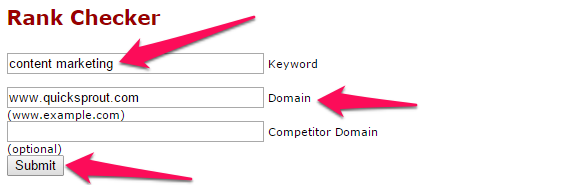
The results page will show where your site ranks for the term, as well as the first page on your site that comes up in search results for the topic.
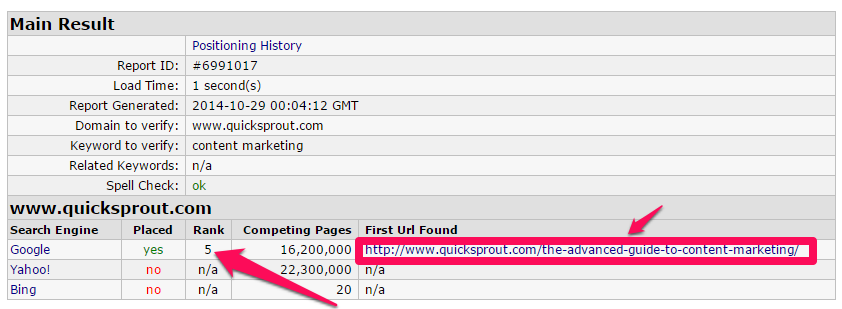
Check your site speed: Next, it’s important to check site speed, as this is a major Google ranking factor. If your site is slow, you have little chance of a high search position and it will affect your chances of making sales too. According to WebPerformanceToday, Walmart experienced a sharp decline in conversions when its page load times increased from 1 to 4 seconds.

That’s why it’s important to run your own site speed test. There are dozens of tools that can help you do this. Some of my favorites are:
Here’s how to test your site speed with Pingdom. Go to tools.pingdom.com and type in your URL. Press the “test now” button and wait for the results to load.
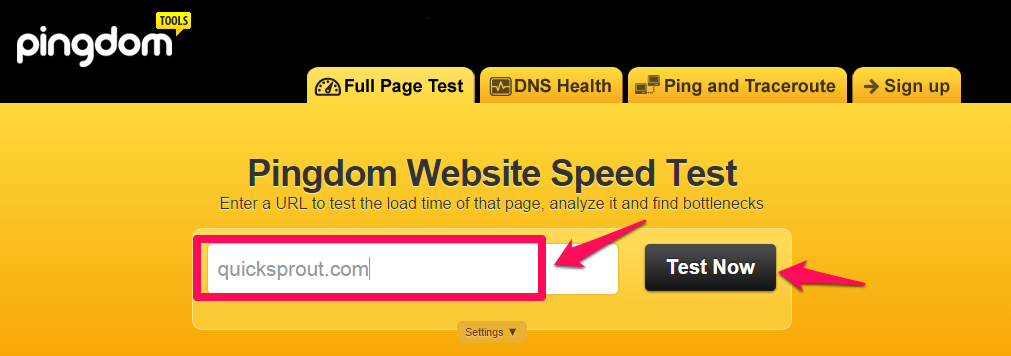
Ideally, you want your site’s performance level to be as high as possible. Quick Sprout registers a performance grade of 71, but as long as your site registers over 50, that’s a good start.
If you get a performance grade of less than 50, your site is really slow and you need to work on improving it skyrim mods.

Check the page load time, too. Quicksprout is a little high at more than 3 seconds. Aim for under 2 seconds for a really fast site and under 1 second for mobile devices. According to research cited by eConsultancy, 47% of Americans expect sites to load in under 2 seconds.
Check site health: After looking at keyword rank and site speed, assess the health of your site before you start to optimize. Have you experienced a sudden drop in organic traffic after months or years of consistency? Are you wondering whether Google has deindexed (or banned) your site?
If you want to know for sure, use PixelGroove’s Google penalty checker tool. Input your URL and click “check.”
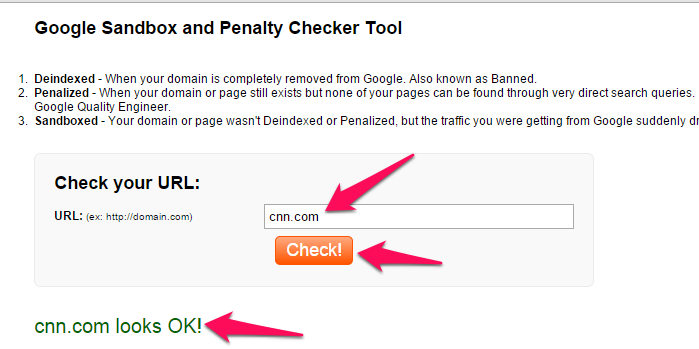
If everything looks fine, you’ll soon get a message.
If it doesn’t, the tips in this article will help you to recover your Google ranking.
Another aspect of site health is domain age. While Matt Cutts said in this video that “the difference between a six month old domain and a one year old domain name is not huge at all,” that doesn’t mean it’s irrelevant.
SerpIQ analyzed over 160,000 SERPs (search engine results pages) and 1.6 million URLs and concluded that domain age contributed to #1 rankings for the majority of the domain names in their study:
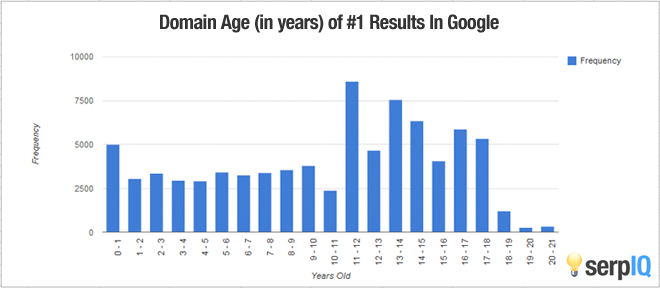
This also means you need to patient. As your domain ages and the links pointing to your site age, your rankings should increase.
Step #2: Track the Right Metrics
Next, it’s time to track some vital metrics for your site to find out what other factors you need to improve. Here are the most important metrics to assess.
Organic traffic: It’s important to know how many visitors find your site via Google. It’s a great way to assess its effectiveness. A chart published on Business2Communityshows that 52% of Hubspot’s leads in 2012 came from search engines. Hubspot’s chart also shows the importance of SEO in lead conversion.
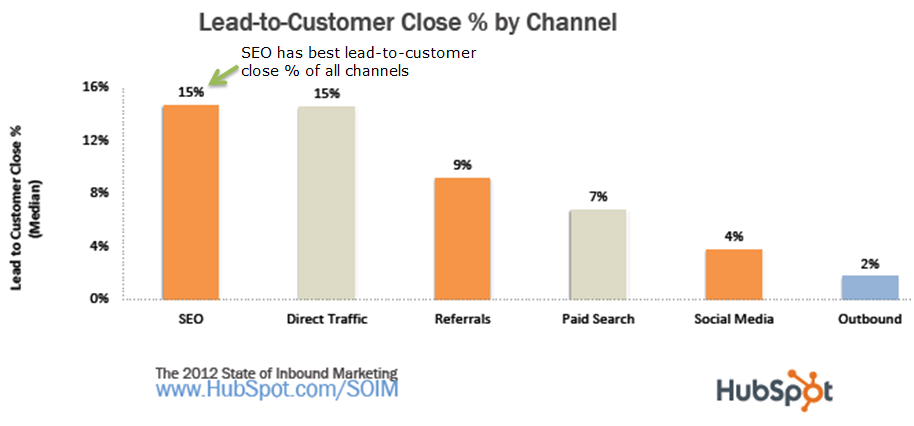
To find out how many visitors reach your site, log into your Google Analytics account and check out the acquisition channels report. This helpful Google Analytics video tutorial will guide you.
Organic traffic conversions: As well as analyzing your search traffic, it’s worth paying attention tothe keywords that generate traffic for your site. One way to find these is with a tool called Serp Fruit. It’s still in beta, but I’ve been using it to identify the keywords that convert organically for my site. One reason I recommend it is because it’s simple to use.
How to find converting keywords with Serp Fruit
To get started, connect your Google Analytics Account to Serp Fruit via the button on the home page.

Once it’s connected, login to your Serp Fruit dashboard, select the domain you want to track, and click “Go” herunterladen.
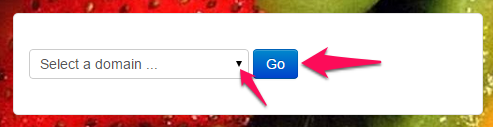
Serp Fruit will show you the keywords that have sent organic traffic to your site within the last 12 months. It includes a keyword performance chart.
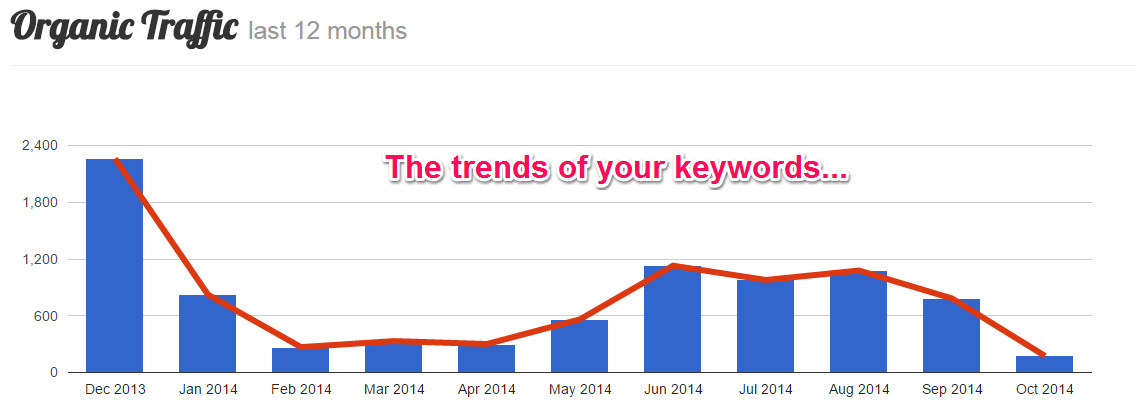
Below that, you’ll find everything you need to know about organic visitors, including the main search engines sending traffic to you, the number of visits and the number of unique keywords that are converting.
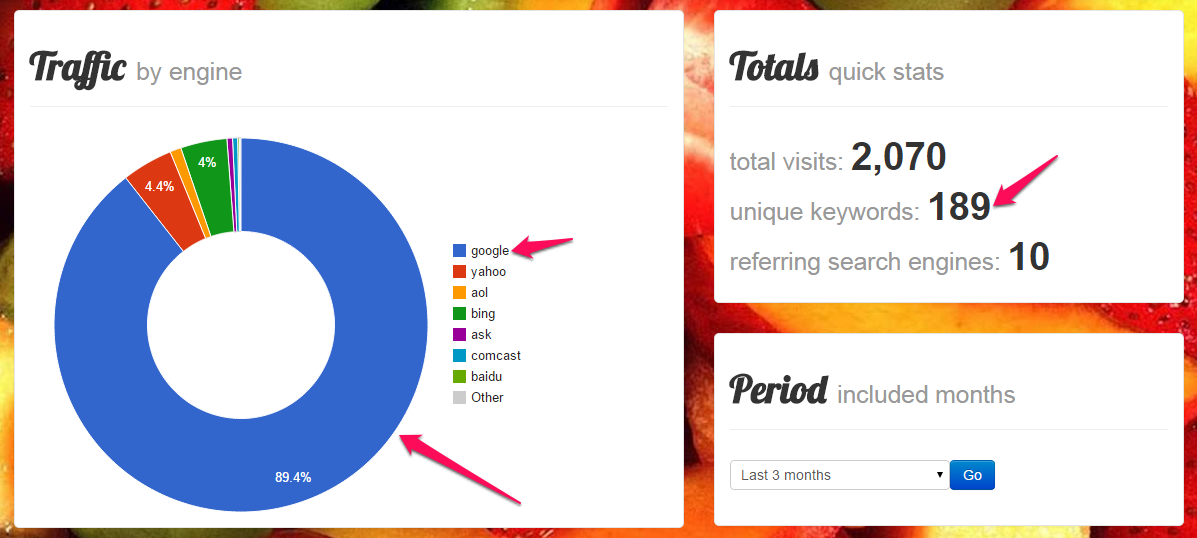
You can also see referring keywords:
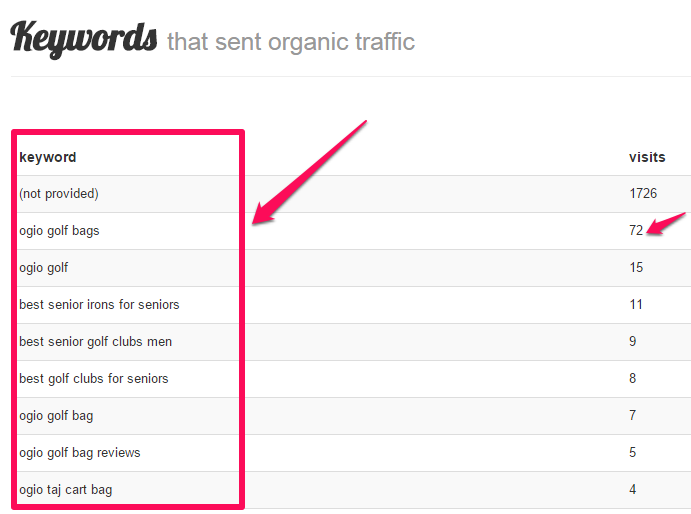
This tool makes it easy to get the date you need from Google Analytics and understand the broad picture relating to keywords on your site. But you still need more.
Keyword ranking for commercial keywords: According to Brian Dean, the #1 keyword research mistake is not spending enough time on commercial keywords. That’s because commercial keywords are the ones that make money. To improve your rankings and make money, you need to understand the difference between commercial and informational keywords.
If all your keywords are informational, you will still generate organic traffic, but converting those visitors to buyers may be difficult.
The reason is because visitors who search for informational keywords like:
- how to clear acne with home products
- how to install wordpress
- make money online for free
- free ebook download
- top 10 free article spinners
are not in a buying mood. They want you to speak their language – the language of free.
In contrast, people who use keywords like:
- best acne products
- top 10 web hosting providers
- web designers in NY
are probably searching for a solution they can buy.
If you’re in the ecommerce industry, you will recognize commercial keywords tend to convert well. Keywords that have the words below as a prefix (before) or suffix (after) to the rest of the keyword phrase tend to do well:
- Buy
- Review
- Purchase
- Discount
- Coupon
- Deal
- Shipping
- Order
Earlier, I walked you through the process of determining the keywords that are sending you organic traffic. Here’s another example. Can you spot the difference between informational and commercial keywords?
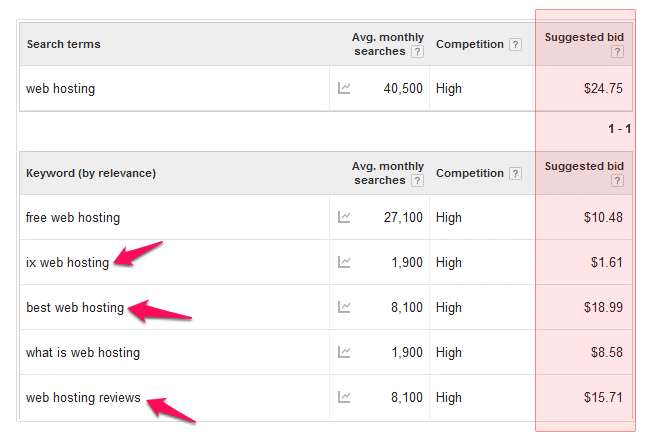
Set up an SEO dashboard to track these metrics: I recommend that you set up an SEO dashboard so you can track all the important metrics at any time. Here’s one example from bringshare.com:
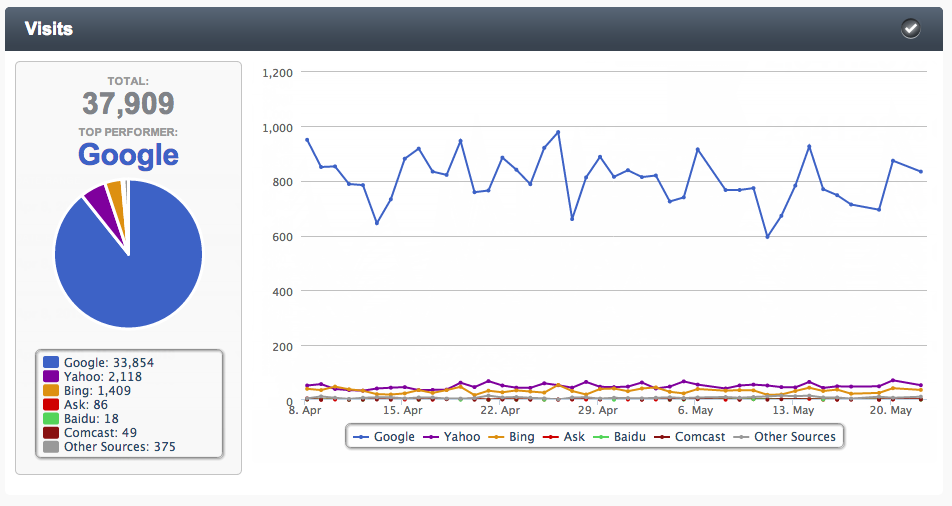
As well as setting up dashboards in Google Analytics, you can get even richer keyword data by connecting Google Webmaster Tools to Google Analytics. Here’s a step by step guide from SERPS.com.
Step #3: Diagnose and Analyze Penalties
Now that you understand your search ranking and have set up tracking for the most important metrics, it’s time to examine your site in detail to see if there are any penalties in effect. This is fundamental, because there is no point in promoting or building links to an unhealthy site.
How link building has changed: Up until 2012, spammy links improved search engine rankings for thousands of people. This Moz case study shows how one site used link schemes to build inbound links.
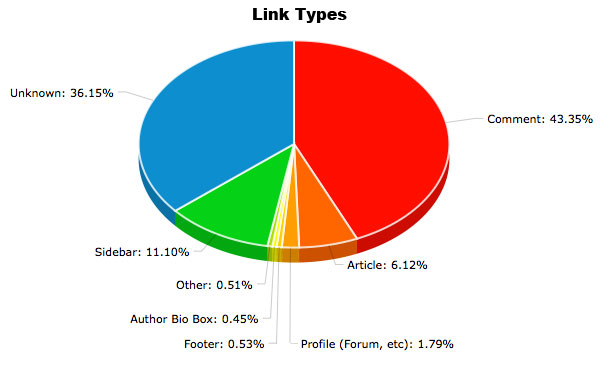
But recent Google updates mean link schemes don’t work anymore. Use them and you will incur a penalty rather than reaping a reward.
That’s why it’s essential to think about how you generate links to your site. As Matt Cutts says, links shouldn’t just LOOK natural, they should BE natural herunterladen fifa.
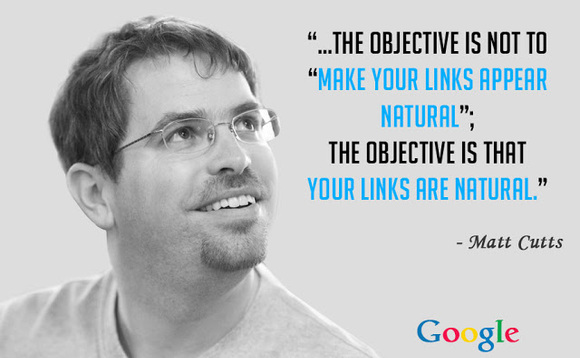
To achieve that, you need to identify and eliminate unhealthy links. Here’s how you do that.
Analyze links: First, analyze inbound links to your site. There are several link analysis tools you can use to do this, including:
- Majestic (formerly Majestic SEO)
- Ahrefs
- Open Site Explorer
- Open Link Profiler
- WebMeUp
Let me walk you through a link analysis using Open Link Profiler.
Go to the homepage and type in your URL. Let’s use problogger.net:
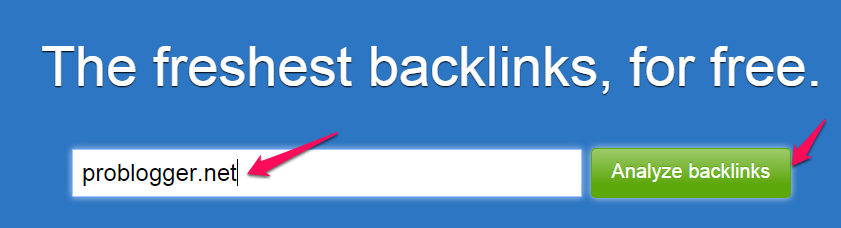
Now click “Analyze backlinks”.
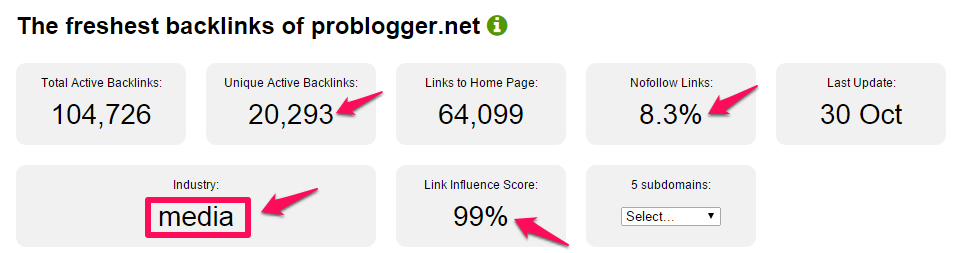
The results show the most important elements to look for when analyzing your backlinks, including:
- Unique Active Backlinks – This shows the number of links that directly or indirectly affect your Google ranking. “Unique” means that the links are from different IP addresses… that’s one way to identify a natural link. These links have been indexed by Google in the last 90 days.
- Nofollow links – Problogger has 8.3% nofollow links, which equals 1,684 backlinks from the total of 20,293. Google introduced the rel= “nofollow” tag in 2005 to stop spammy blog comments from artificially manipulating rankings. After the Google Penguin update was rolled out, it became essential to diversify your link profile. And as Matt Cutts mentioned, you need a mix of dofollow links (links that pass ranking value to search engines) and nofollow links (links that don’t pass ranking value).
- Industry – You might think if you read the content of Problogger that its industry is “blogging” or “internet marketing”, but when you look at this analysis, it turns out to be “media”. Knowing your industry can help you identify relevant links that will improve your backlink profile.
- Link Influence Score – This shows how links from the website influence the search engine rankings of linked pages. The higher the LIS the better. As a very popular and influential site, Problogger’s score is a whopping 99%! Check your own site and see what your LIS is.
- Anchor text – Click on the link in the left menu to access data for anchor text (anchor text is the text that becomes your link and points to your page) linking into your site. Google’s Penguin update was rolled out to prevent site owners from manipulating search results with exact match anchor text. If you want to stay under the penalty radar, diversify your anchor text.
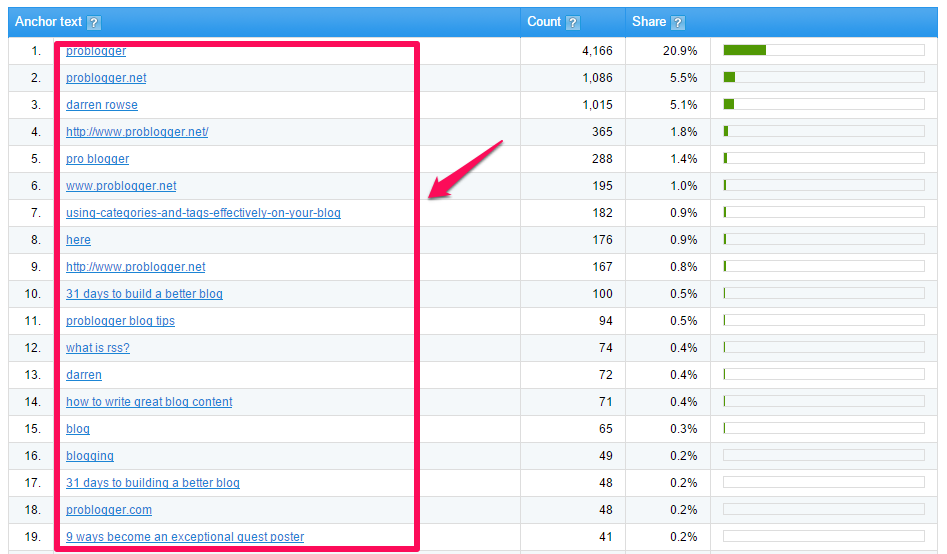
It is also important to know which links are healthy for your site so you can remove unhealthy links. Google Penguin 2.0 made it much easier to identify low quality links. Those are links which:
- come from PR-n/a or PR0 websites
- are mostly sitewide links
- are from referring domain names with little traffic
- come from sites on the same IP class address
- comes from web pages with a lot of external links
There are many free tools to help you identify unhealthy links. Two that I’ve tried include Monitor Backlinks and Linkquidator. Here’s how to check for unhealthy links with Monitor Backlinks.
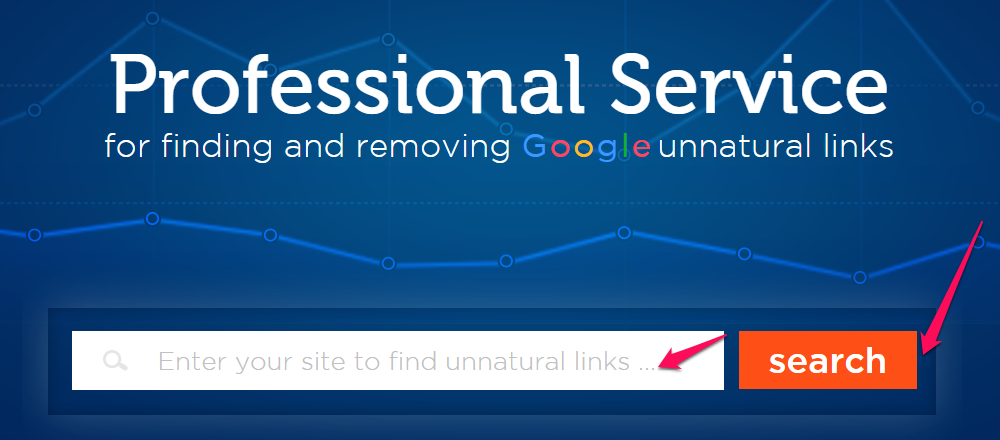
Simply type in your site URL and click “search” to find unnatural links photoshop app downloaden. Moz has a detailed tutorial on which links can harm your site and what to do about it. Remember that you also have to export the list of unhealthy links once you find them. That way, you can refer to them later.
When you discover spammy links pointing to your page, don’t be in a rush to remove the page itself; it’s the links you need to remove. That’s the next step in cleaning up your link profile, and there are two ways to do it.
1. Request manual link removal – visit the website where the unhealthy/unnatural links are coming from, and contact the site owner. Ask the site owner to either remove your link (the better option) or add a nofollow tag to it.
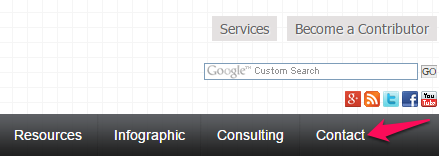
If you have outsourced link building in the past, you can also contact the person who placed the links for you and get that person to get the links removed. Here’s an excerpt from a post at Search Engine World to show how this would work:
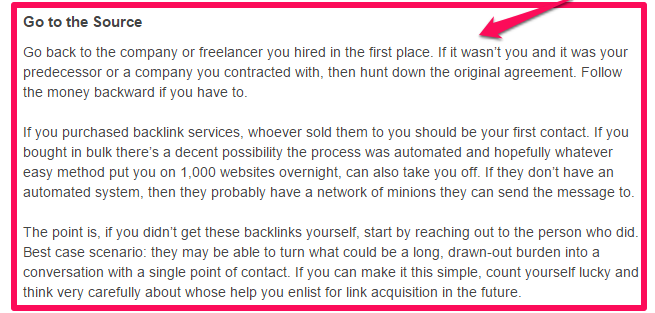
In this case, don’t ask the site owner to remove your links, because they will assume you’re a spammer and ignore you. Instead, follow this tutorial from Search Engine Journal to learn the best way to contact webmasters about link removal.
2. Use Google’s disavow links tool – If you are unsuccessful in getting unhealthy links removed, your only option is Google’s own disavow links tool. While manual link removal is best, this is a good second choice.
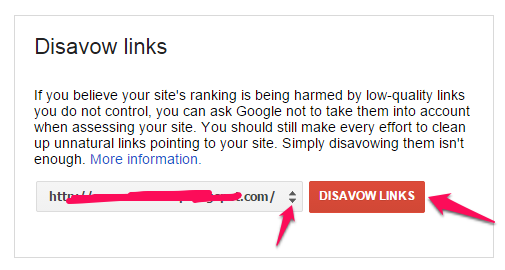
The disavow links tool is part of Google Webmaster Tools. Click the link above to go directly to the tool. You will see a list of all your sites. Go to the site for which you want to disavow links. This is what you will see:
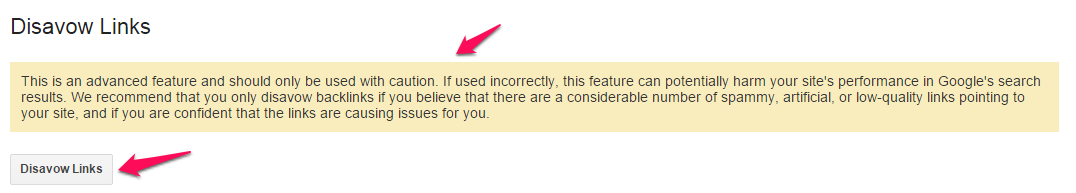
When you check for unnatural links, you have the option to export the links you find. If you have done this, upload the file, and click “done”. LIke you, Google cannot actually remove the links as they don’t have access to the referring sites. However, doing this authorizes Google to stop passing link juice (value) from those links to your site.
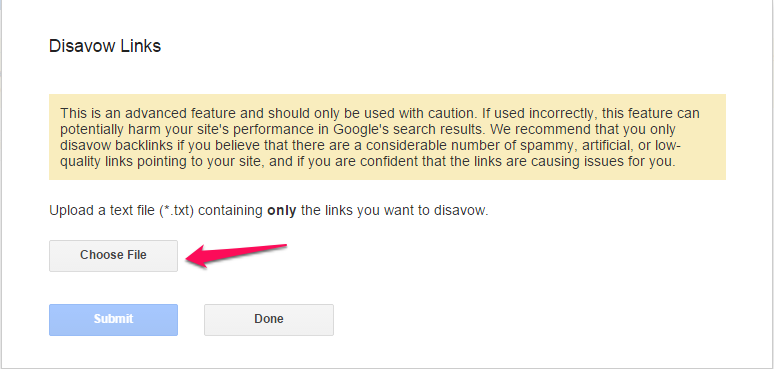
3. Diversify anchor text distribution – Anchor text can play a key role in improving or utterly destroying your search ranking. As I mentioned earlier, if you want a natural link profile, you have to diversify anchor text. Anchor text distribution looks at how you spread keywords when building links. The chart below has some recommendations:
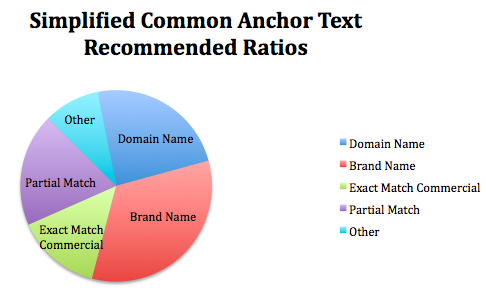
When distributing your anchor text, think about including these types:
- Exact match – Does the anchor text match the keyword you’re targeting exactly? e.g. hybrid bikes
- Phrase – Does your anchor text have the keyword phrase in it? e.g. how to find the best wireless headsets
- URL – This is straightforward link building with your complete URL, e.g. http://crazyegg.com
- Brand Name – This is where you use your brand name as the anchor text, thus making it natural, e.g. techradar digital camcorders
- Keyword branded – This is where you combine your anchor text with the target keyword for your site, e.g packet tracer herunterladen. getting started with content marketing
Let’s assume your website sells blue denim jeans. If your domain name is bluedenimjeans.com, how do you distribute your anchor text?
If you want to link three times from a particular site, it’s ideal to use this link profile:
- Anchor text 1: Bluedenimjeans.com site – target page: homepage
- Anchor text 2: denim jeans reviews online – target page: a page where you reviewed the item
- Anchor text 3: www.bluedenimjeans.com reviews – target page: your store
4. Avoid over-optimization – When you overuse anchor texts, it can result in over-optimization and can get you penalized. Geoff Kenyon suggests the percentage below:
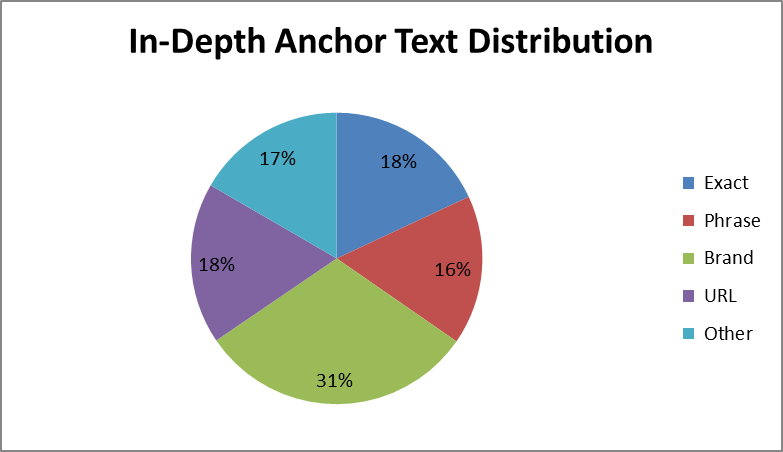
To avoid over-optimization, follow these two guidelines:
- Avoid excessively keyword-rich anchor text – If you want to link to your internal pages on a topic like “link building strategies,” don’t use that same keyword phrase as your anchor text. Instead, vary it and use something like “learn more about link building” or a combination of a generic plus the exact keyword.
- Avoid irrelevant links – What’s the point of linking to your dog training site, using “best golf trainer” as your anchor? It doesn’t make sense and could result in a Google penalty.
If you need a detailed guide on over-optimization, see How to Avoid Over Optimization For your Site.
Step #4: Do Keyword Research
When you have got rid of unnatural links, it’s time to improve SEO the right way. One essential element of an effective inbound marketing strategy is keyword research. You won’t get far in your online business without understanding how it works.
Learn how your audience finds your site: To be effective, you need to pinpoint the keywords that your target audience are using to find your site. Here’s how that works.
Log into your Google account and visit Google Keywords Planner.
On the dashboard, click “search for new keyword and ad group ideas”.
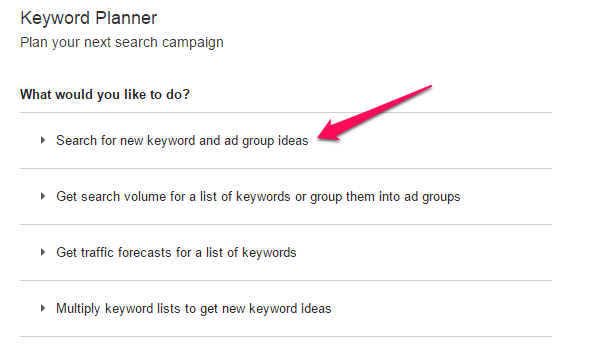
Now, input your primary keyword. Let’s use html tutorials
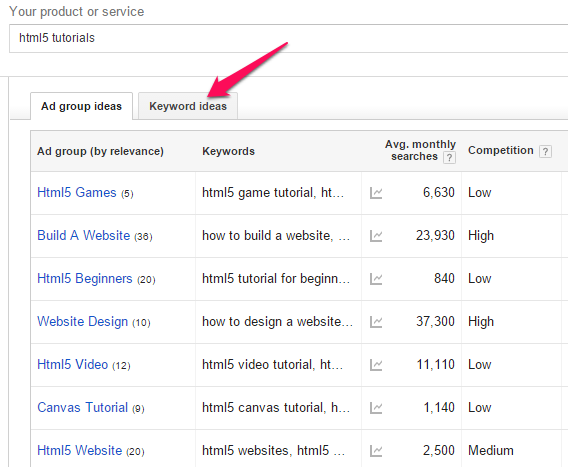
After clicking on the “keywords” tab, the table shows your keywords and their respective search volume for the month:
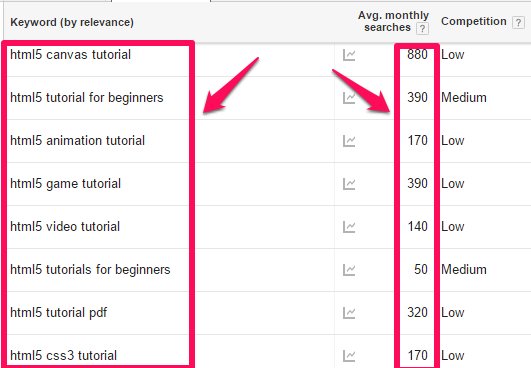
Here’s how that helps you.
When you research keywords, you’re getting firsthand information about your target audience, the information they want to know and how they want it.
For example,when someone searches for “html5 tutorials for beginners,” you know that the searcher is a newbie who might have searched extensively for solutions and wants help with this topic. That can guide you in writing headlines and content that will rank well in the Google search results.
It’s helpful to figure out the buyer personas and customer life cycle of your target audience so you understand what motivates them. Then you can provide relevant content that will help your site to rank well. Alexa can help you work out audience demographics, as in the example below for Upworthy.
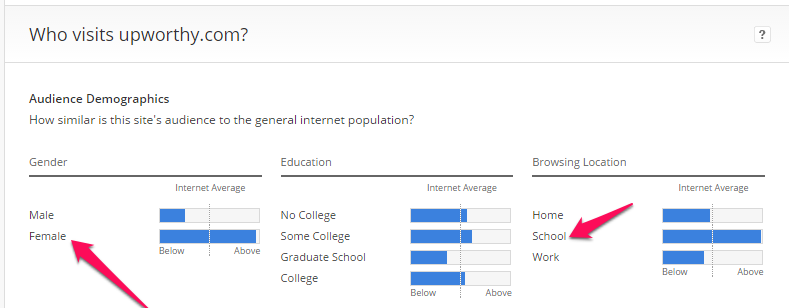
Remember when I talked about commercial and informational keywords? When you do keyword research you can easily figure out whether users are looking for information or wanting to buy. That’s called user intent, and here’s how it looks for the keyword research example used earlier.
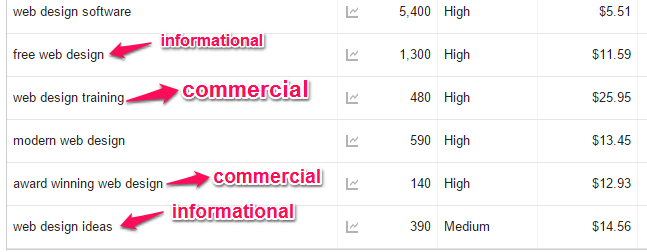
You need both informational and commercial keywords in your content to improve your site’s ranking origin appen. Commercial keywords target buyers who have been pre-sold (educated on the product) before coming to Google to conduct a search. Informational keywords build on-going rapport with those who are not yet buyers/customers.
It’s your job to educate, inform, inspire and build interest before recommending a product. Informational keywords can be used to build email lists, and nurture prospects before offering a product for sale.
When doing keyword research, don’t ignore long-tail keywords. Rand Fishkin of Moz shows how targeting long-tail keywords produced an 80% increase in traffic & rankings.
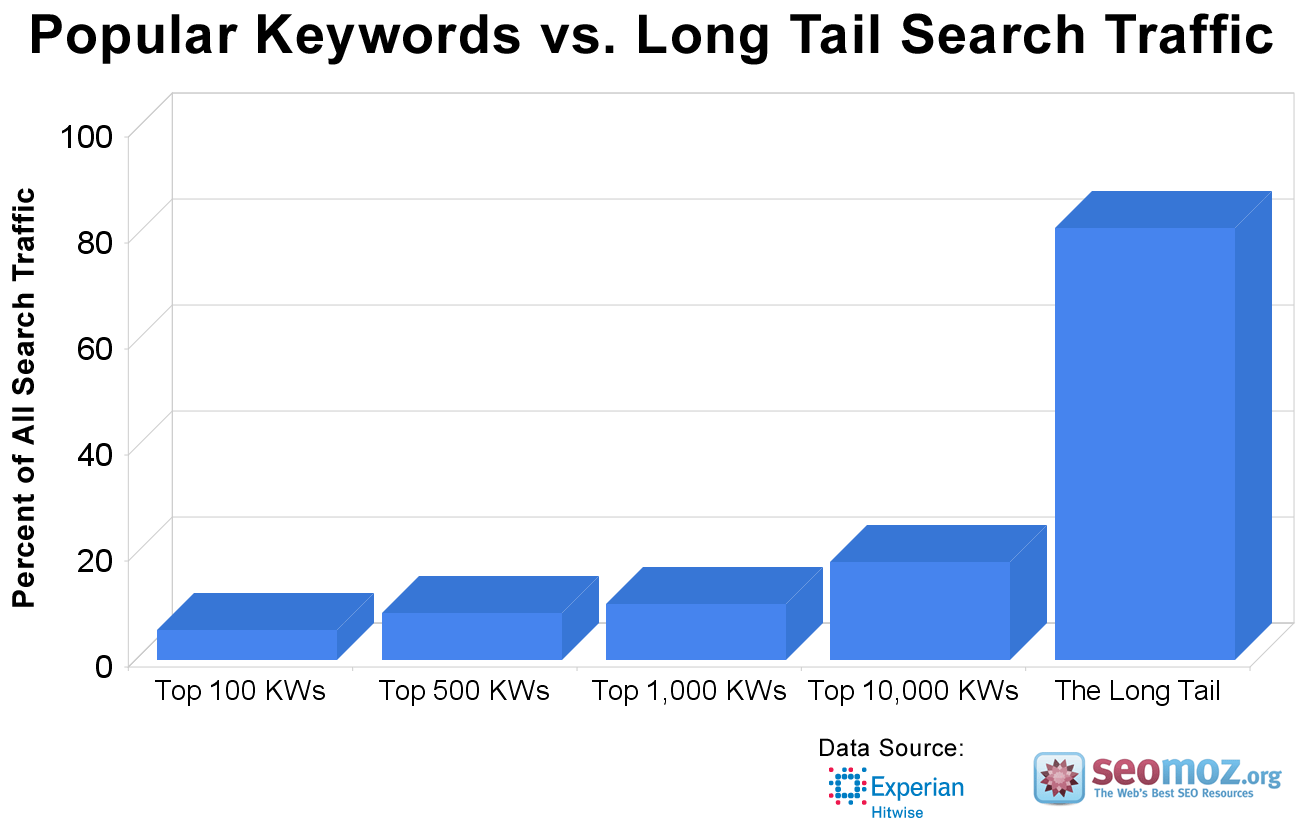
Spy on competitors: If your competitors are ranking ahead of you in Google search results, it’s time to spy on them. I like to use Google Keyword Planner for this, because it gives me an accurate estimate of competitors’ keyword targets.
Let’s assume you’re in the “survival knife” sub-niche. One of the authority blogs you can spy on is survivallife.com.
On the homepage, instead of inputting a seed keyword, simply type your competitor’s URL into the landing page box, then scroll down and click “get ideas.” Next, click the “keyword ideas” tab.
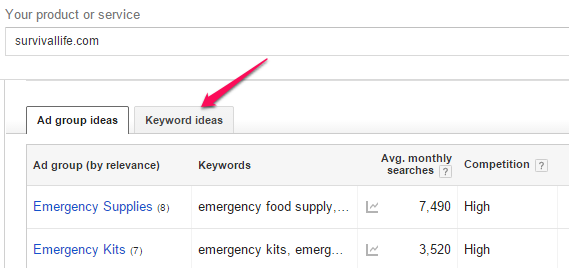
You will see the keywords that your competitor is targeting.
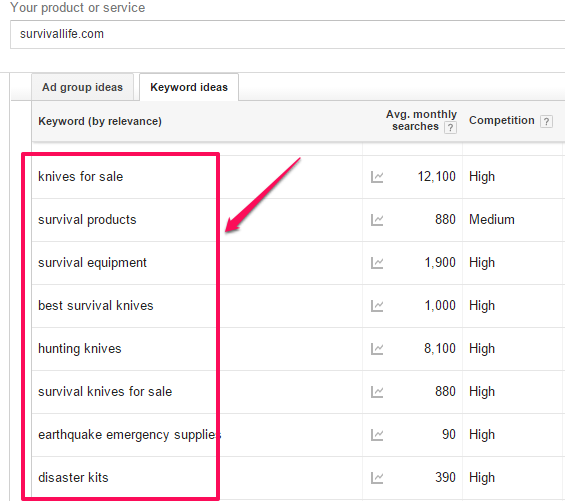
This works for any niche and can help you uncover hidden keywords to help you improve your ranking.
Boost lower ranking keywords: If you find your web page on page 2, how can you boost its ranking to the front page of Google? You can use the skyscraper method, popularized by Brian Dean from Backlinko. Find a post or article that’s ranking already, improve it and promote it everywhere. This led to a 457% organic traffic increase for him.
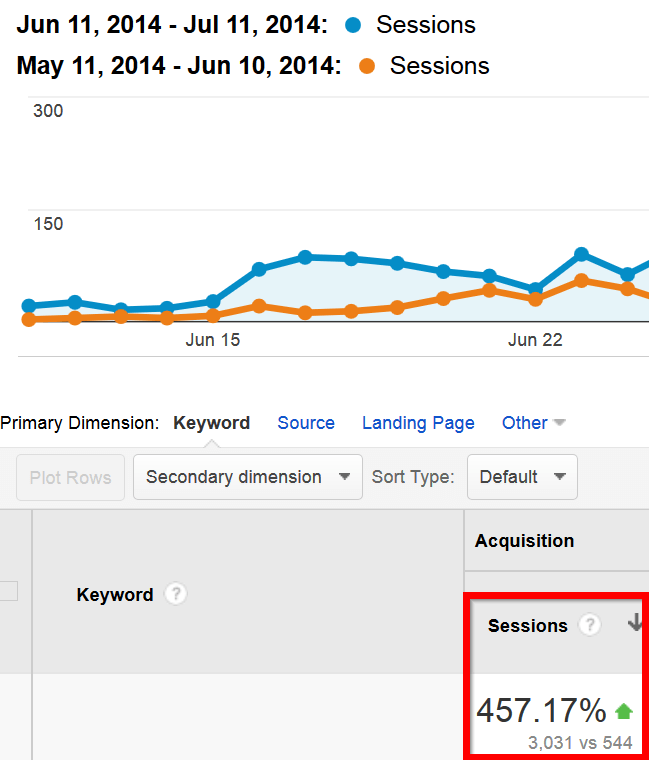
If you want to do this for your topic (for example, “outsourcing guide for small business”), follow this simple guide:
- Research extensively on the topic, including research studies
- Identify the keywords you can target using the strategies I’ve shared with you in this post
- Write a more in-depth post (that’s longer, more accurate and actionable)
- Link out to authority blogs that are doing outsourcing well
It’s also essential to write a powerful and clickable headline.
For instance, if your first headline is:
Outsourcing Guide For Small Business
You can improve it like this:
6-Step Outsourcing Guide For Small Business
The Ultimate Outsourcing Guide + Downloadable Free Report
Contact the blog owners you mentioned in your post and ask them to check it out. Hopefully, you’ll get a handful of authority sites to link back to you and your ranking will soon improve.
Use keyword analysis to improve content: Let’s get one thing straight. There is no optimal ratio for placing keywords in a piece of content.
However, knowing the right keywords to target is of utmost importance. That’s the basis for keyword analysis.
Wordstream defines keyword analysis as:
Keyword analysis is the starting point and cornerstone of search marketing campaigns. By understanding what queries qualified visitors to your website type into search engines, search marketers can better customize their landing pages to increase conversion rates.
Unless you know the queries qualified visitors type into Google, you’ll find it difficult to improve your ranking and conversion rates herunterladen.
By now, you know how to do keyword research. That’s the easy part. The difficult part is knowing which keywords are bringing in organic traffic.
Earlier, I walked you through the process of generating the best keywords using Serpfruit. Now, we’re looking at the results to find the real keywords that people type into Google before your web page shows up. You can use these to write content that matches user intent (remember that?) That will improve the Google ranking for your web page.
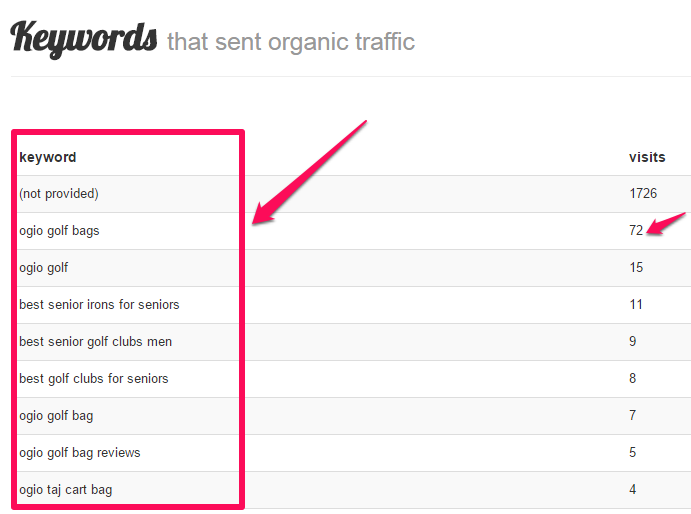
How should you place your target keywords in the content? Let’s assume you want to write an in-depth review on, “best senior irons for seniors.” Here are some titles you could use:
- Top 10 Best Senior Irons For Seniors
- Buyers’ Guide For The Best Senior Irons For Seniors
- Best Senior Irons For Seniors – The Ultimate Guide
To start your introduction, you could begin like this:
There are several senior irons in the marketplace. But knowing the right one for you is the most difficult decision. If you read this guide from start to finish, you’ll know the best senior irons for seniors that are affordable and reliable.
Or you could start your introduction by asking a question:
Do you want to find the best senior irons for seniors? This page will not just tell you about the irons, but will show how to use them to improve your golf game, and provide practical tips on getting a huge discount for your purchase.
Did you see how I placed the target keyword in the first paragraph without making it seem like spam?
As I’ve said before, target a specific keyword in a natural manner – don’t try to make it look natural.
Step #5: Go After Your Keywords with Great Content
Although I’ve touched a bit on keyword placement, in this section, we shall look more at going after the keywords you have researched.
Sadly, a lot of people have misunderstood the whole essence of keyword research and placement. Even before Google rolled out their first Google Panda update in February 2011, the best search marketers knew that quality, valuable and useful content should be aimed at a particular group of people.
Optimize for informational keywords and improve your search ranking by writing resourceful and detailed content. That will help attract raving fans, get your content shared on social media platforms and garner relevant and high PR links naturally.
If you want to write resourceful and detailed content, follow the guide below:
Use data-driven articles: A data-driven approach can increase your traffic, says ConversionXL. Back up facts with accurate data so people will see your content as authoritative. This post on how to create and promote an Infographic is an example of data-driven content.
Other examples of data-driven content include:
The Simple Science of Getting More Done (with Less Time)
5 Things You’re Measuring Incorrectly with Digital Analytics and What To Do About It
7 Proven Strategies To Increase Your Blog’s Traffic By 206%
The resources below will help you back up your content with accurate data:
Hubspot Marketing Statistics You Need To Know
The Freelance Economy in Numbers
Over 100 B2B Content Marketing Statistics For 2014
20 Social Media Facts and Statistics
Statistics: Release Calendar
Techniques to try include experimenting and writing case studies for your audience, or expanding on what others have done. You can even micro-target content. For example, if a blogger experiments with niche marketing, take it a step further and try niche marketing with an aged domain name, then write it up.
Use storytelling: Stories can captivate your audience, evoke emotions and improve your conversion rate.
Cognitive Edge shared a PDF report on how Pfizer increased sales through storytelling and how you can develop a winning content campaign for your business.
Alibaba’s China story, which centered on their passion for trading, helped them grow into a multi-billion dollar ecommerce company.
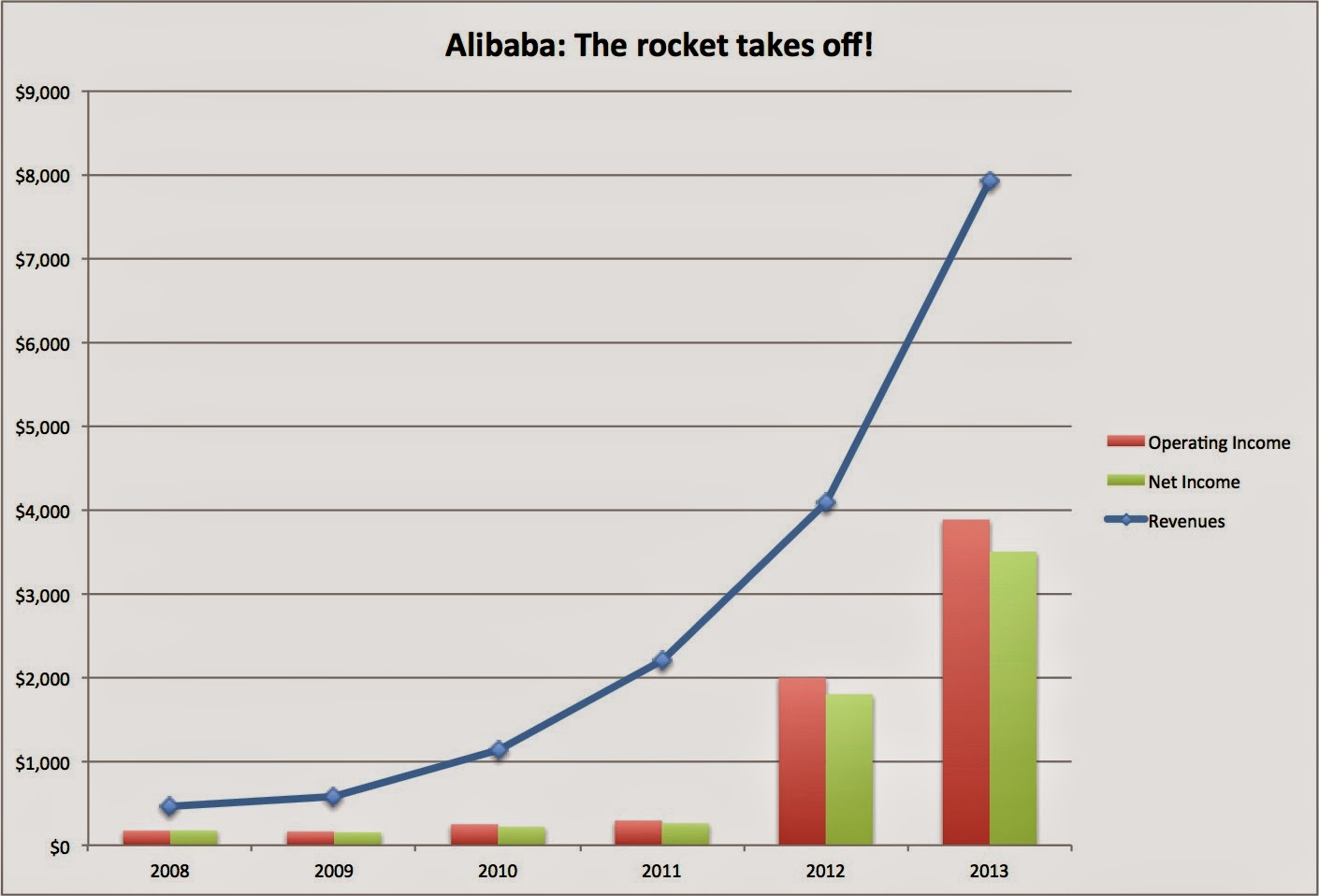
Here’s how to tell a story that captivates your audience…
Begin with something unique: Harvard Business School recommends that you start with a unique message that resonates with your audience bmw software update for free. Ideally, this should connect with your audience’s questions.
Infuse your own experiences: It’s called a story for a good reason. Use your own experiences (whether good or bad) as part of the message. No fakery allowed!
Jon Morrow used this technique to grow his blog to 1,740 loyal subscribers in just seven days. Here’s the post that helped him connect with his audience: How To Quit Your Job, Move To Paradise and Get Paid To Change The World.
Add a call to action (CTA): Every story must have an ending. Once you capture your readers’ attention, they will expect you to let them in on the solution. After all, your story is supposed to solve a problem, not nurture it.
Use a call-to-action link or button to lead people to your funnel, and convert them. Matchoffice increased its conversion rate by 14.79% by changing its CTA copy.
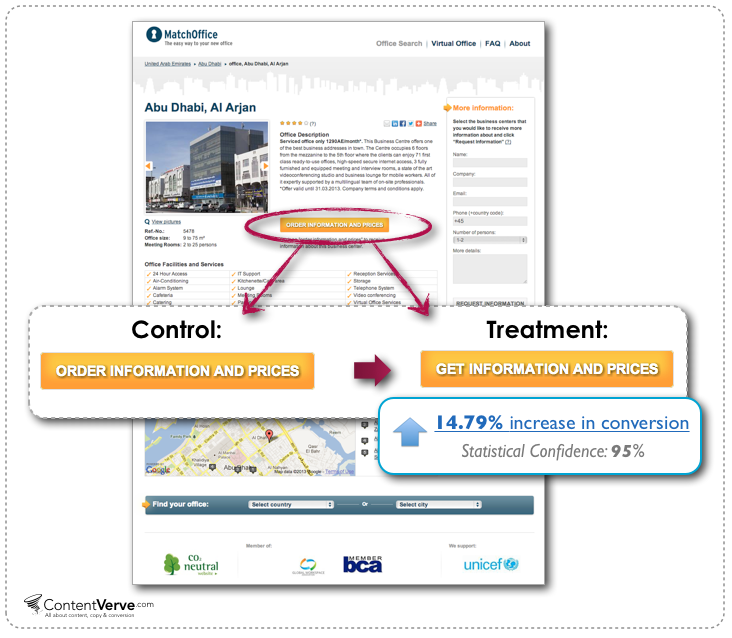
Write sharable headlines: Google has made a lot of changes to search rankings, but one element remains crucial: the headline.
If you write a sharable headline for your post, nothing can stop it from getting clicked, read and shared by true fans.
Peep Laja of ConversionXL increased his conversion rate by changing the word “today” to “now” in a headline. And that helped him increase sales by 332%.
Headlines really win the clicks. Even if your web page is ranked at #1 in Google, that doesn’t mean you’ll get the most clicks. Let’s search for the term how to outsource. Note that the most clickable headline is in position #2.
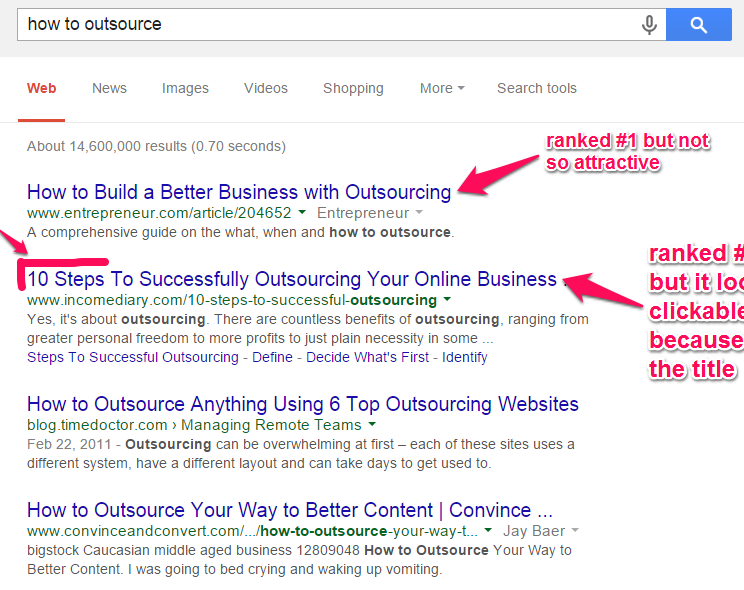
The perfect example of a website that uses sharable headlines to boost conversion rate is Upworthy. I’ve used Buzzsumo to analyze Upworthy’s headlines. Check out the amazing number of shares the first article has racked up.
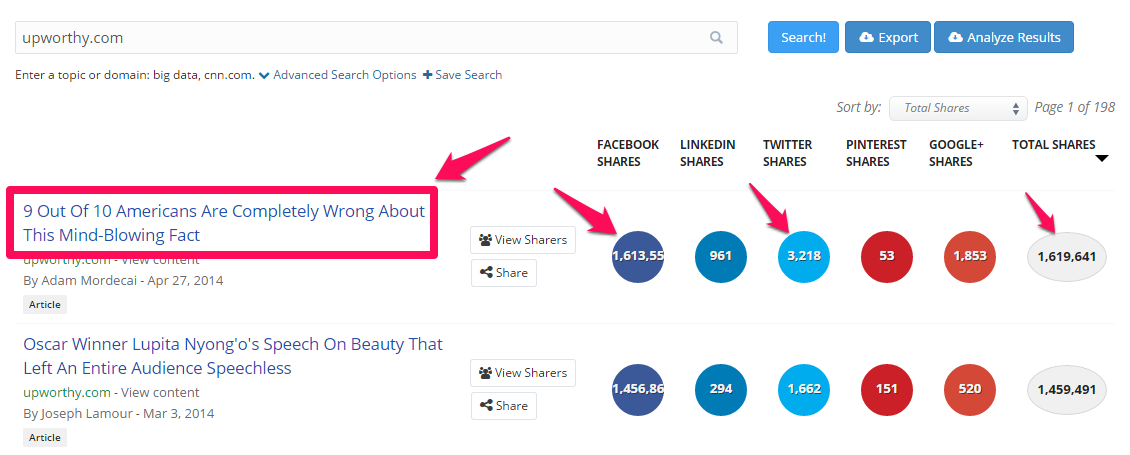
If I wanted to craft a better headline for my own content, here’s what I’d do:
Add numbers: Upworthy’s post was shared over 1.6 million times on Facebook because it has a definite number. If the headline was “Americans are Completely Wrong About This Mind-Blowing Fact”, I’m sure the total number of social media shares would be lower.
Here are some more examples. When I wrote this post, these headlines were ranked in Google top 10 for their respective keywords, but a simple tweak would result in a higher click-through rate.
Original headline:
SEO Basics For Optimizing Your Site
Let’s add some numbers:
- 6 SEO Basic Tips For Optimizing Your Site
- 12 SEO Basics You Need To Optimize Your Site
Original headline:
- Freelance Writing Tips For Stay-at-Home Moms
- Freelance Writing Jobs To Make Money
Let’s add some numbers
- 5 Freelance Writing Tips To Help Stay at Home Moms Make Money
- 10 Freelance Writing Jobs You Can Make Money From
Invoke curiosity: Curiosity will cause people to click your headline, but do it with caution and make sure you deliver on the promise of your headline.
For example, if your title is:
Top 7 Body Building Secrets You Didn’t Know
Then make sure you reveal the ‘7’ secrets and ideally what you reveal needs to new or unique. Here are a couple more examples of sharable headlines that invoke curiosity:
- Suggestions For When That Perfect Domain Name or Twitter Username is Taken
- Can I See Some ID is a Totally Reasonable Question, Except in 1 Situation
Once you have great content that includes informational or commercial keywords and tells a story that appeals to your audience, it’s time to build links the right way to improve your Google ranking alle bilder von icloud herunterladen.
Step #6: Build Links the Right Way
Earlier, I showed you how to analyze links to your site using Open Link Profiler. Here’s another analysis I did for the Businessweek site.
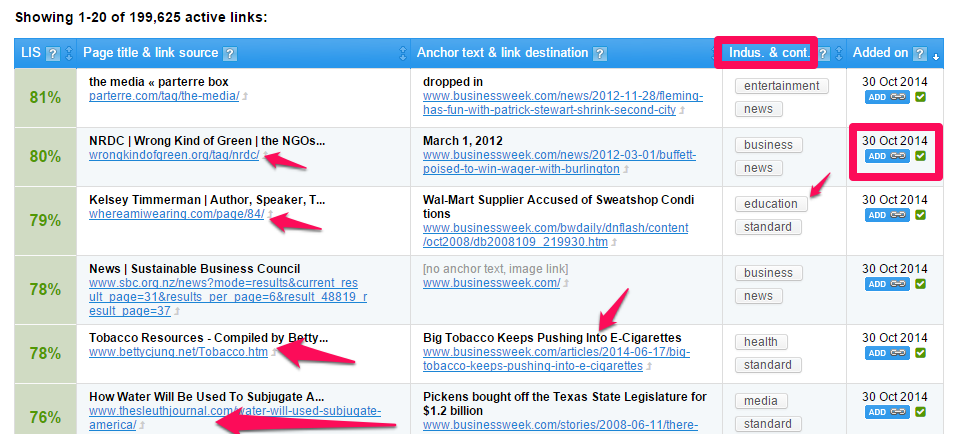
Note that it shows a range of different types of anchor text for inbound links. That’s exactly what you need to build links the right way. Here are some of the ways to do that and the types of links you need.
Anchor text linking (in-text links): Anchor text links are simple links that appear within the content. See an example below…
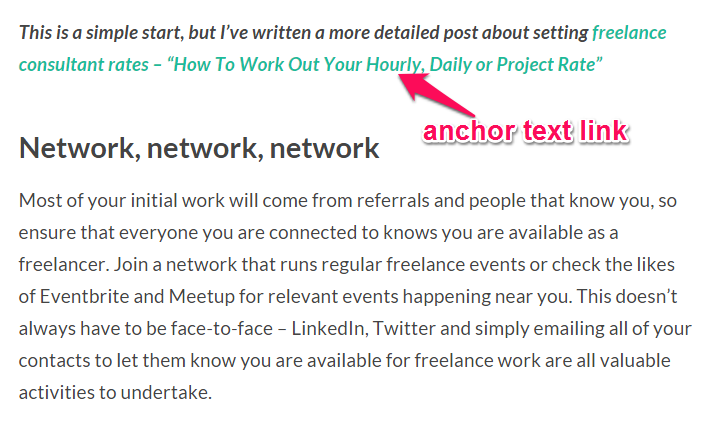
I discovered that when you place anchor text links “above the fold”, it can increase conversion rates.
The anchor text linking strategy is mostly used when you’re looking to rank for a particular keyword. You can use your target keyword as anchor text, but to be on the safe side and avoid penalties, mix it up with generic keywords.
For example, if your primary keyword is digital camera reviews, when building your links from another site, link naturally like this: find the best digital camera reviews, top digital camera brands, etc.
Image links: You can also use images to build links when you write posts or guest posts. Here’s how you do that in WordPress. When you are ready to add an image to a post, type the keyword you would like to use as your anchor text in the “Alt Text” box. Images are indexed by Google and that means you will get a link back to your site.
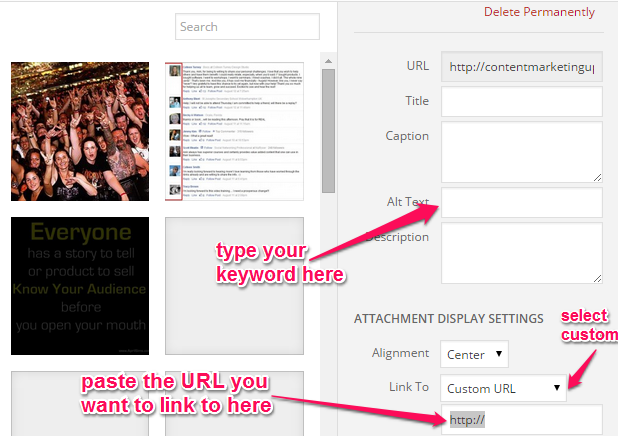
Editorial links: If you follow this SEO guide, you should be able to create useful and sharable content, which will naturally result in valuable inbound links. A good example is the post on 200 ranking factors that Brian Dean wrote which has been cited multiple times.
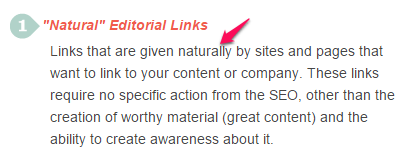
For Google, what other people say about you is much more important and relevant than what you say yourself.
Over the years, I have created thousands of rich, data-driven and useful blog posts. If you search for anything related to content marketing, Quick Sprout pops up, which means I get a lot of editorial links.
Copyblogger links out to useful and relevant resource posts which contribute to the engagement they already have with their audience.
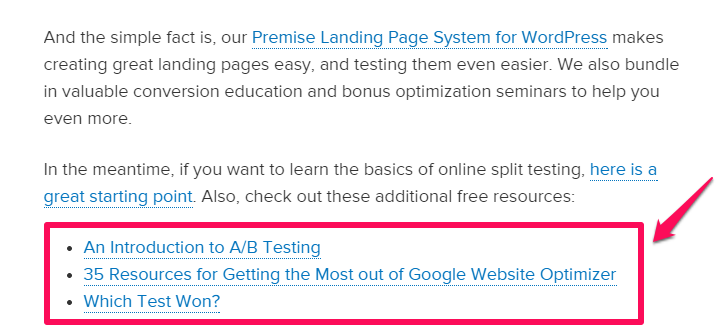
I strongly believe that the site owners didn’t do anything to get those editorial links. They simply earned the links because of the usefulness of their content. Focus on exceptional content if you want to earn links that will improve the rank of your web pages.
Scale link building: Link diversity is the ultimate way to generate Google-friendly links and improve your rankings, while staying off the penalty radar. This complete tutorial from Chris Liversidge will show you how to scale your link building.
Old techniques like directory submission, forum marketing, wiki sites and even guest blogging and press releases don’t work as well as they did in the past adobe rechnungen herunterladen. To get a diverse inbound link profile, write content that will gain links from local, regional and international sites relevant to your own. That will give you a natural link profile that will withstand anything Google throws at it.
Conclusion
The whole secret to improving your Google rankings is to understand your market (target audience), research and identify the long-tail keywords they are searching with and then create in-depth, useful, interesting and actionable content that will meet their needs. Then promote that content massively. Do this consistently for best results.
As long as you understand the “intent” of your audience through market research, you will dominate search engines and your content will rank well without a penalty.
So how did your site do in the most recent Google update? Did you see any change in rankings, traffic and conversions?



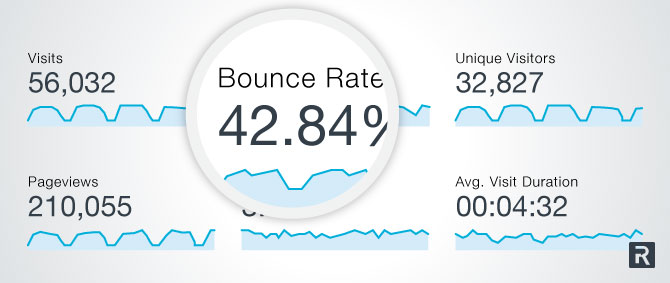
I see your website needs some unique & fresh content.
Writing manually is time consuming, but there is tool
for this task. Just search for: Digitalpoilo’s tools
Thank you for suggestion, i will check it out.