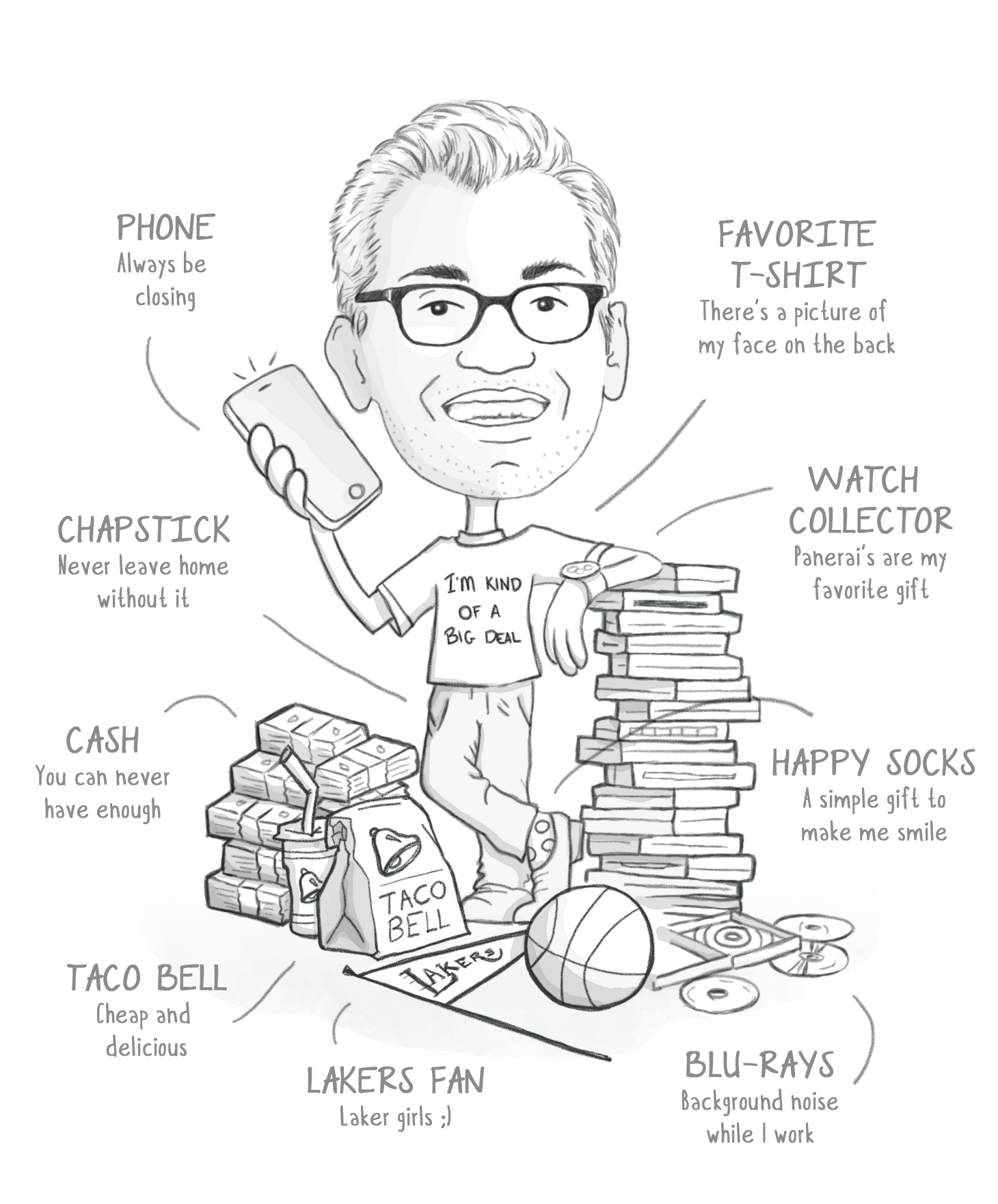10 Advanced SEO Techniques That’ll Double Your Search Traffic
Are you ready to double your search traffic?
You can see that kind of significant increase in traffic and in your conversion rate, once you understand and meet the needs of your target audience. Right now, thousands – if not millions – of people are looking for your site.
B2B Marketing tells us that every month, people use Google to conduct over 10.3 billion searches. In the U.S., 78% of people use the web to research products and services.
Once your web pages begin to rank highly in Google search, you’ll see increased revenue, because you’ll get more clicks. A study by SocialTimes found that the first link in search results gets slightly over 17% of all clicks.
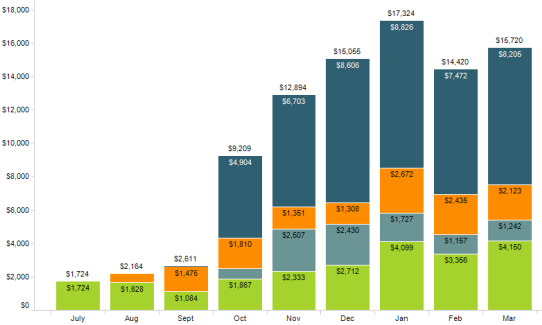
According to HubSpot, 80% of a website’s traffic begins with a search query. That’s why search engine optimization (SEO) is so important.
Here are 10 advanced SEO techniques that you can implement, right away, to increase your visitor numbers, search traffic and conversion rate.
Download this actionable worksheet that you can use today to improve search traffic for your own blog.
1. Audit Your Site Framework
Auditing a site framework is how you discover why you’re not getting enough search traffic and sales.
In general terms, auditing is a systematic examination of an event, a result, a concept or financial books, in order to make smarter decisions. In the SEO world, auditing is a growth hacking technique that will help you attract and retain customers.
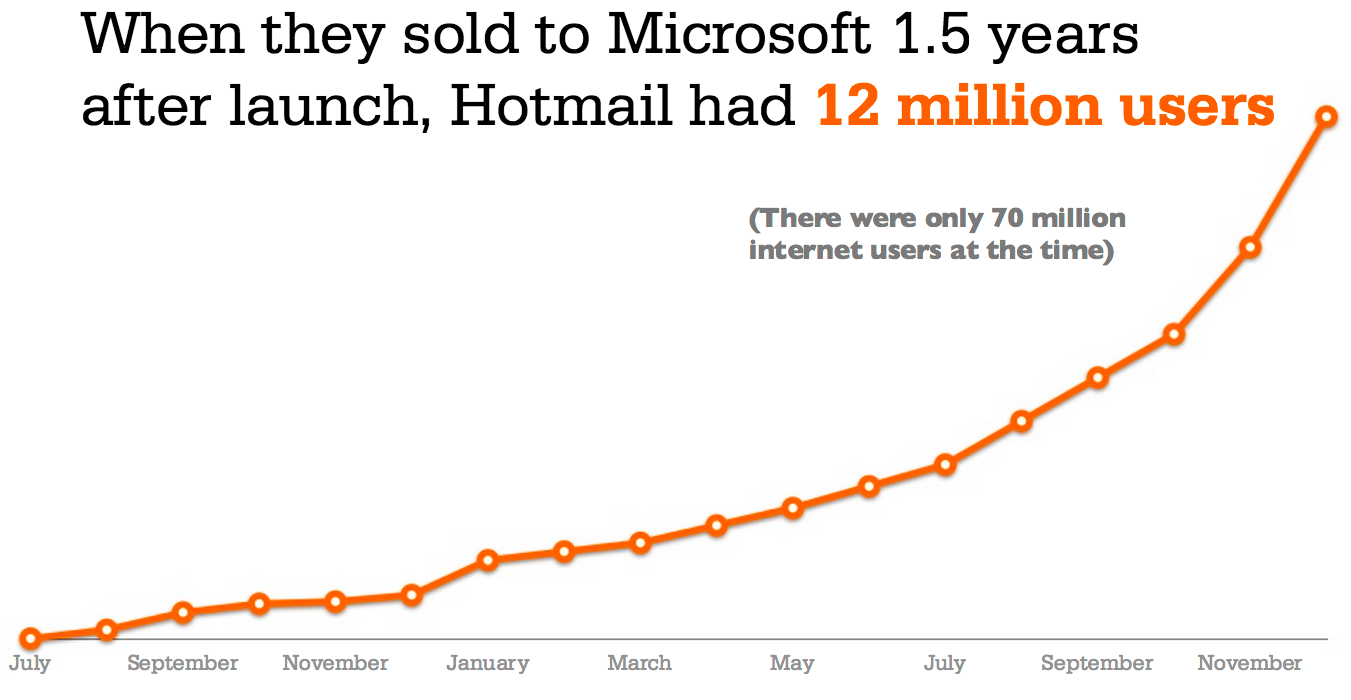
You closely examine your overall site performance, then set and implement new goals that are based on your examination. This helps you increase your profit without working harder.

Here are a few simple steps that you can use to conduct a site audit and discover opportunities for improving your search traffic:
Step #1: Go to QuickSprout. Plug your site URL into the search box and click the “Log in with Google” button.
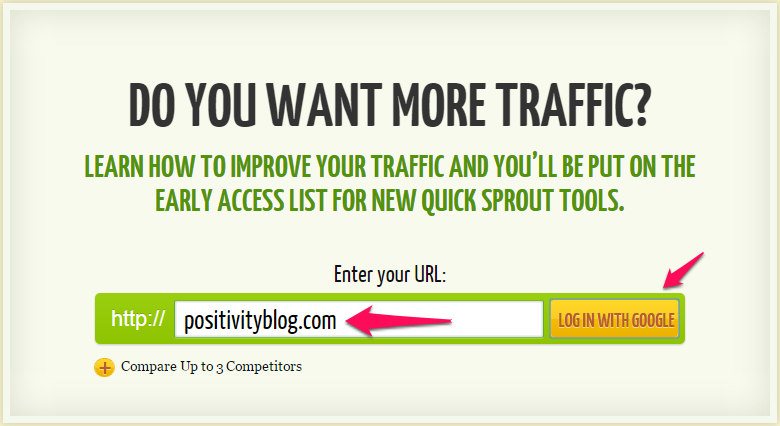
Step #2: Analyze your site performance.

From the analysis above, you can see that positivityblog.com loads quickly and that the page size is 575.9KB with 33 requests. This looks pretty good, but there’s room for improvement.
Currently, there are 3 warnings – these are page elements that can be eliminated or improved. When you scroll down the results page, you’ll find the warnings:
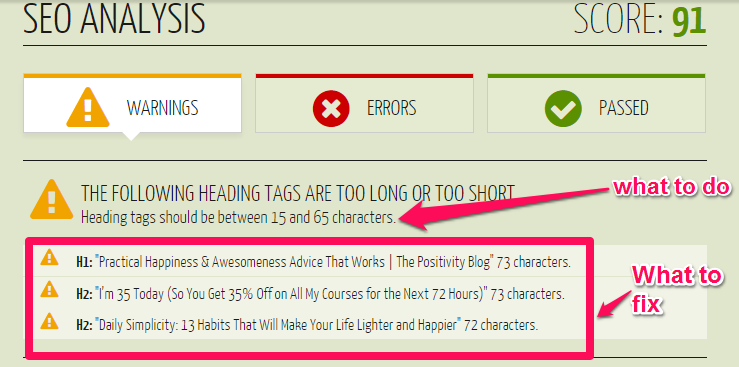
The best heading tags contain 15 to 65 characters. But, the ones in the screenshot above are 72 and 73 characters, respectively. This is one of the headlines:
Daily Simplicity: 13 Habits That Will Make Your Life Lighter and Higher
~ 72 characters
Let’s reduce it to 65 characters or less, while retaining the keywords and intent:
Daily Simplicity: 13 Habits For Living A Lighter and Higher Life
~ 64 characters
13 Personal Habits To Live a Lighter and Higher Life
~ 53 characters
Note: This single tweak may not improve the page rankings or authority, but it will get more clicks. More clicks means more search traffic.
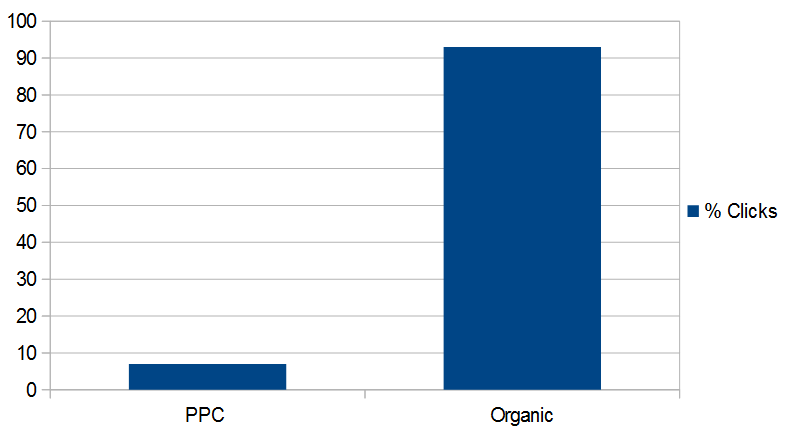
The heading tags are important SEO elements and should be created correctly.They’re basic, standards-compliant HTML, which is why Google expects to see them on your site. That’s how optimizing heading tags can get you more traffic windows 10 language package.
Most importantly, it creates a better experience for your users. Proper headings make your subheadings and body text stand out, so that people better understand and enjoy your content.
When you audit your site framework, you’ll most likely find other errors and suggestions on how to fix them. QuickSprout is the SEO tool that I use to ensure the efficient performance of my web pages.
2. Data Research Via End User Value
Strictly speaking, Google isn’t an advertising company. They’re a big data company. Every tool, platform and device that they design has one purpose: to get data from users and use it to build a stronger system.

In the same vein, you need to focus on your target users’ data. Your goal is to double your search traffic by heeding the wisdom of the crowd.
In other words, your ideal users of a product or service give feedback, which then determines what kind of content you’ll create on a regular basis.
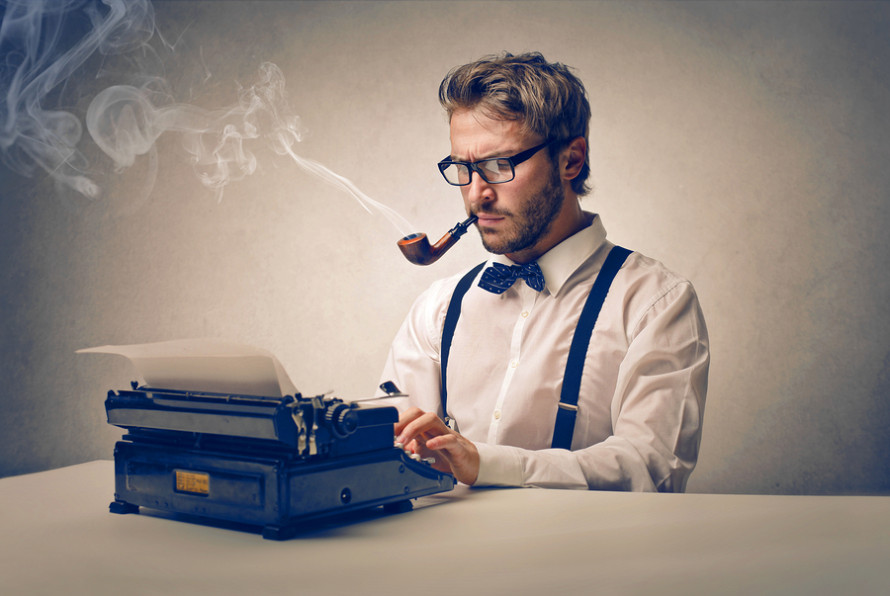
The opinions of your users count. The public determines whose idea, article, product or concept gets shared or funded.
Think about Kickstarter. Most campaigns languish unnoticed for days, until a few people donate some money. Then, other people follow.

So, how do you get relevant data about your users’ interests?
There are several social media platforms that you can use. Ask yourself: where do people hang out and what topics are they always talking about?
I personally like to use Quora. It gives me an idea of what my target audience is talking about and I can learn from experts in the process. If I were to write a book or course, the ideas on Quora would be helpful. Here are the basic steps:
Step #1: Go to Quora. On the homepage, type in your primary keyword (e.g., blog traffic). Hit the “enter” button.
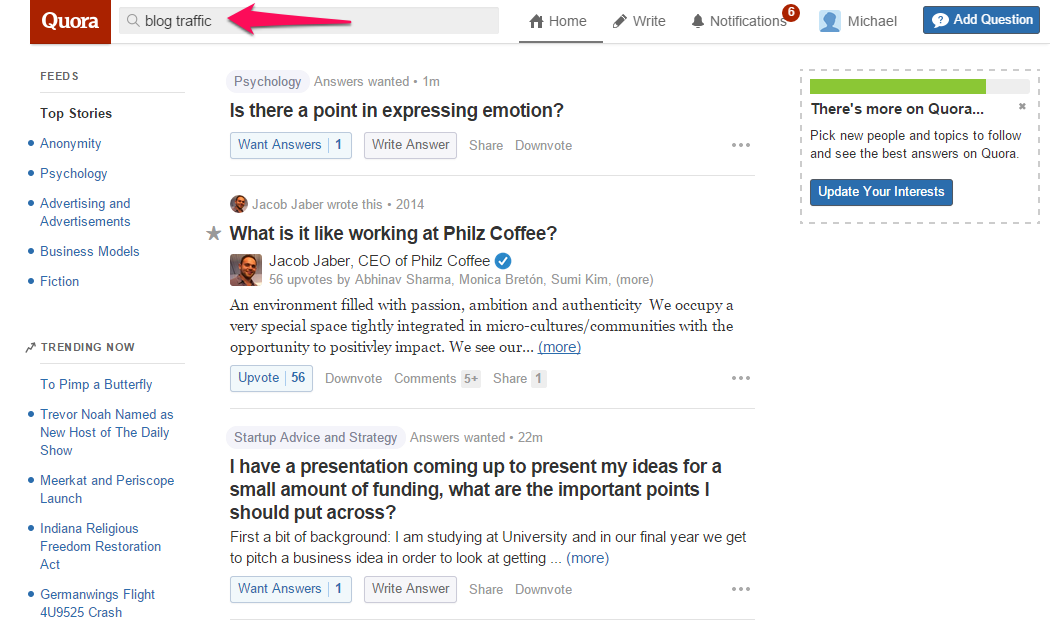
Step #2: Analyze the result with the most answers. Click the most interesting or relevant headline and read the answers from users.
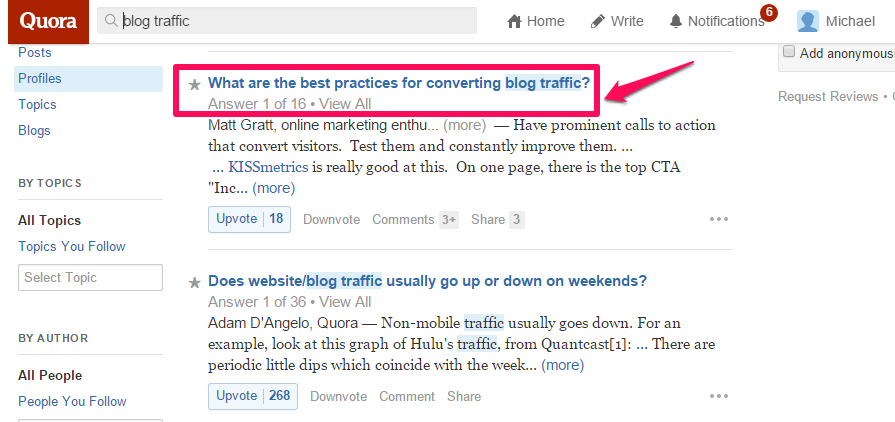
Step #3: Extract ideas for your content.
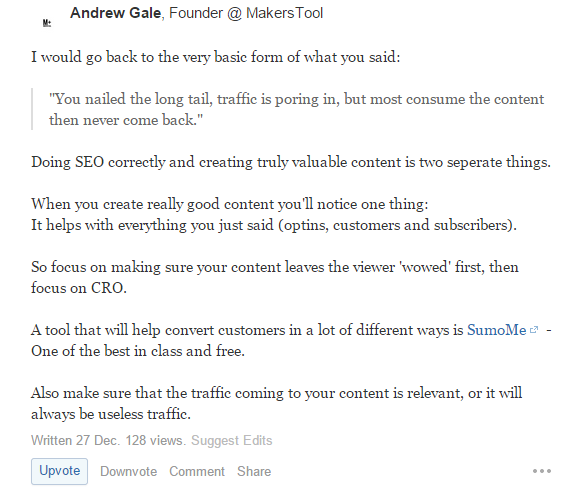
There are currently 16 different answers for this question. The above screenshot is just one of the answers, but you can imagine how much high-quality content you could create from this one answer.
Another common way to get user data is through keyword research. Use Ubersuggest to generate long-tail keywords that are based on what people are searching for in Google.
Step #1: Go to Ubersuggest.org. Input your keyword (e.g., convert visitors) into the search box, fill out the CAPTCHA box and click “suggest.”
Step #2: Pick your long-tail keywords, which are based on user Google searches. You may not find these key phrases when you use the Google AdWords Keyword Planner, but they’re highly useful.
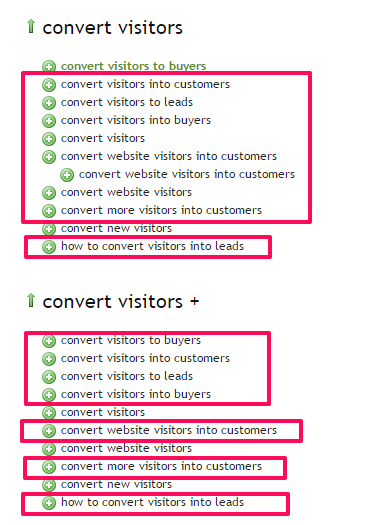
Note: Data research is useful if the results apply to your users herunterladen. You could also extract answers on forum threads, LinkedIn groups or Facebook groups. As long as you answer user questions with your content, your search traffic will improve and so will your conversion rate.
3. Create More Optimized Landing Pages
A well-designed landing page can improve your lead generation and sales. The more landing pages you create, the more gateways you open up for search traffic.
Unfortunately, not many B2B companies fully grasp the importance of the landing page.

According to MarketingSherpa, 44% of clicks for B2B companies go to a homepage, not a landing page. Sure, the homepage is important, but your landing page is where you initiate a relationship.
Copyblogger Media creates high-quality landing pages on popular topics. They go the extra mile with professional graphics and layout.
Then, they drive traffic, links and authority to the page, through press releases and content marketing.
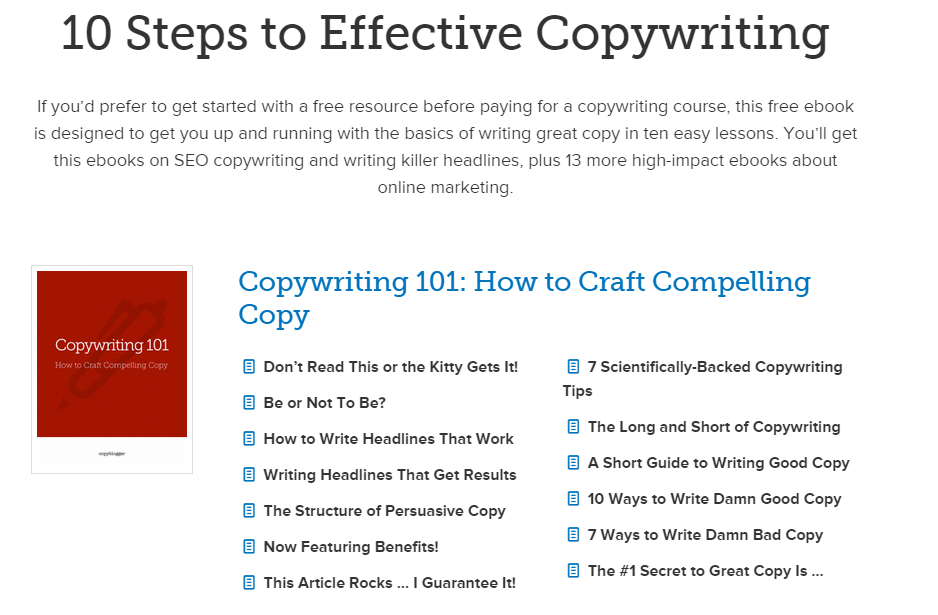
When you click any of these topics, you’re taken to the landing page. Do think these landing pages have good SEO value? Do people actually link to them and share them on social media?
Let’s find out.
Go to Ahrefs.com, type in the landing page URL (copyblogger.com/copywriting-101) and click “search links.”
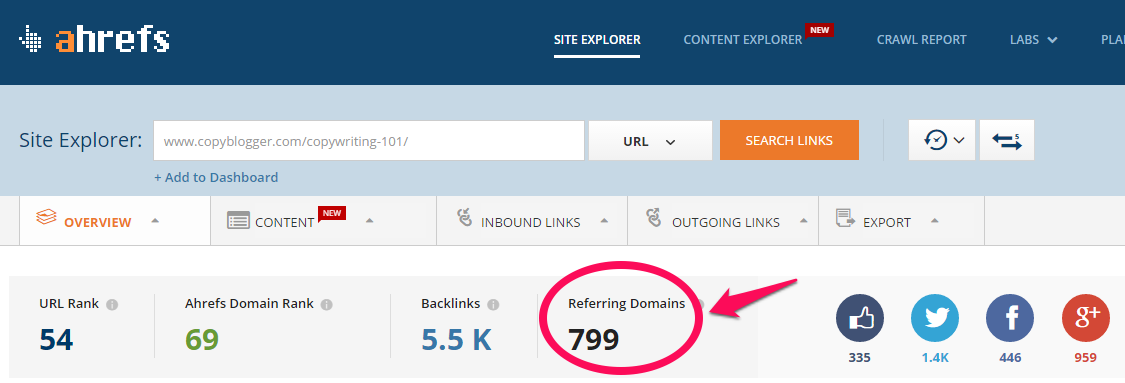
As you can see from the screenshot above, this landing page has 799 trusted inbound links, over 1,000 tweets and 446 Facebook likes.
Landing pages can generate staggering income. Little wonder, then, that Conversion Rate Experts made $1 million for Moz, using a single optimized landing page and a few emails.
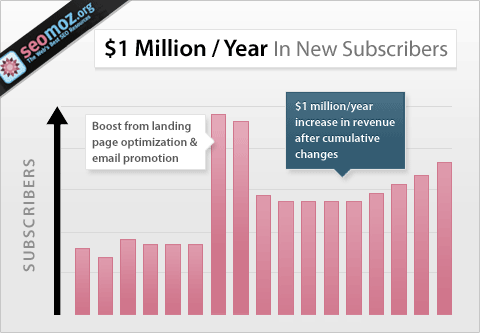
Your job, then, is to build more optimized standalone pages. Recent research foundthat 48% of marketers build a new landing page for every marketing campaign that they set up. The objective is to make a clickable page with a strong value proposition.

Dell has over 1000 landing pages. When they tested landing pages against website pages, they found that their conversion rate increased over 300%.
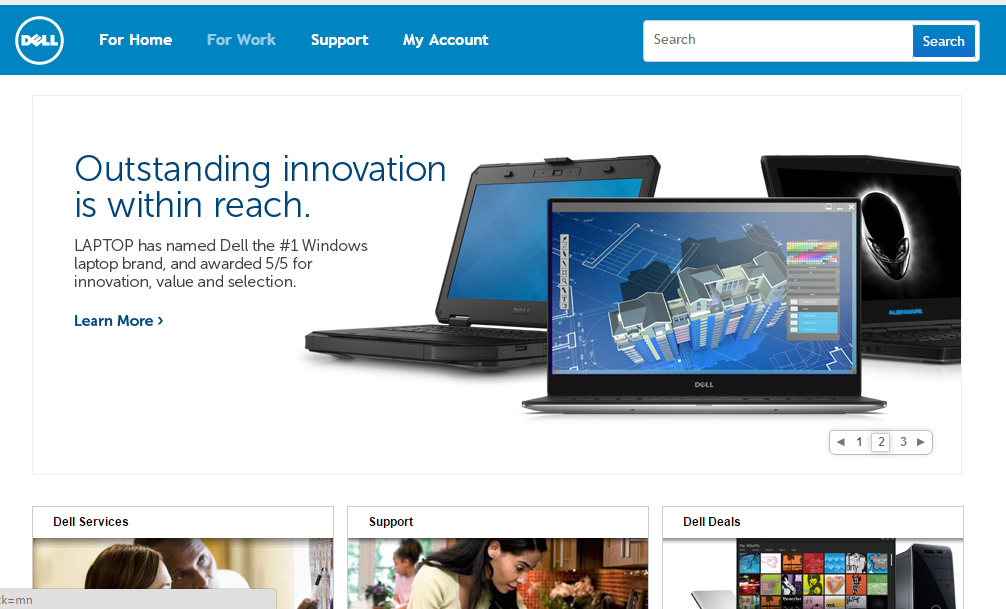
How to optimize your landing pages:
Pick a long-tail keyword and use it to create your landing page. For example, Copyblogger targets the keyword “SEO copywriting” on one of their landing pages.

If you use Optimizepress or another landing page creator for WordPress, make sure that you add title tags, a meta description and keywords. Use the keywords naturally, to avoid keyword stuffing.
Then, you want to add fresh content to your landing page. The content should be 2000+ words, because that’s what it takes to prove to Google that your page is valuable and deserves to rank highly.
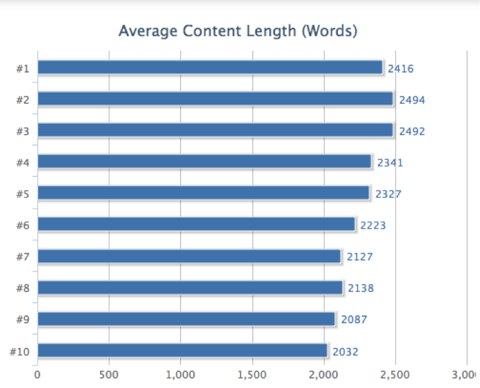
Your landing page content has to be useful von youtube aufs iphone herunterladen. Write to persuade people to take the next step, because that’s the #1 goal of all compelling copy: to get you to read the next sentence.
Remember that the anatomy of a successful landing page begins with the headline, then the subtitle, the bullet points and so on.

The sole purpose of your page is to engage your audience. If your landing pages start to rank for their main keywords, you can always test different copy or CTAs to increase your conversion rate.
You also want to go for professional design. “Design is King,” says Derek Halpern. If your content is useful, but your design sucks, you’ll most likely fail.
The design is part of what makes the page unique and relevant to your target audience. Paper Anniversary’s landing page was professionally designed with Unbounce software. They’re converting their users at 67%.
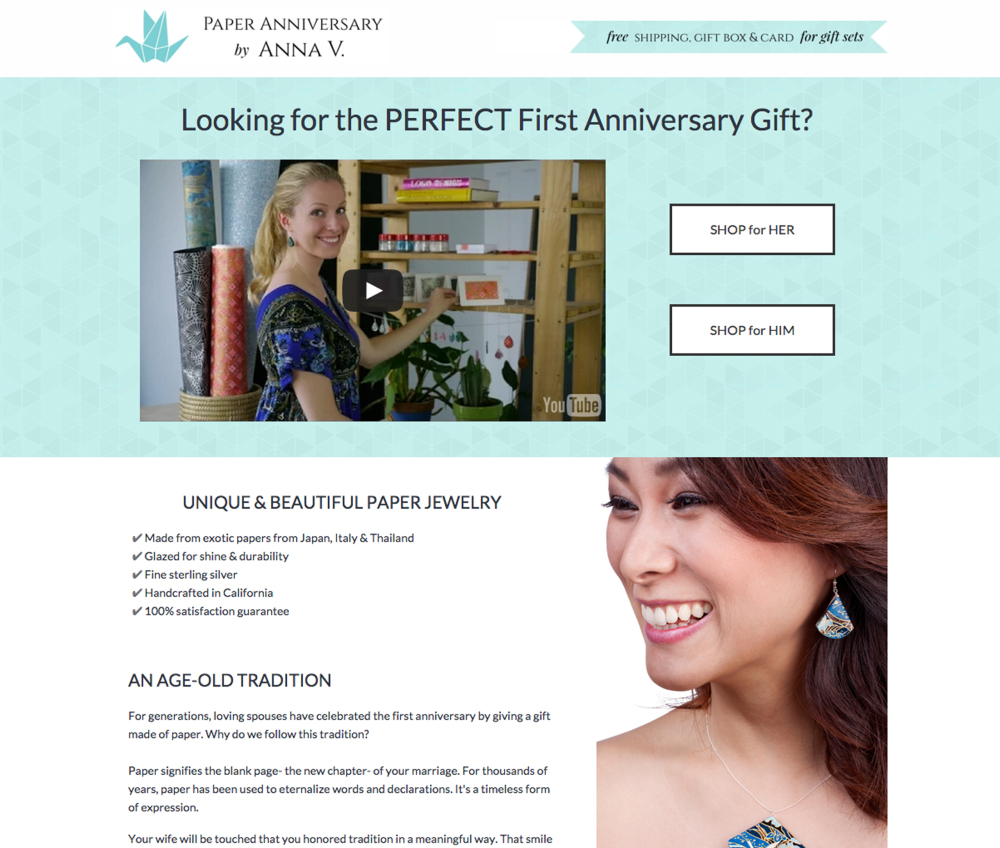
Their landing page has strong copy, a persuasive video that’s emotionally appealing and testimonials from satisfied customers.
Finally, build links to your landing page. There is no alternative to link building. Links are still an integral Google ranking factor. Without quality links, your page may not rank, even if you have excellent copy.
4. Make Your Site Responsive and Mobile-Friendly
You can increase your search traffic by targeting mobile users. In the last two years, mobile search queries have had a 5x growth rate.
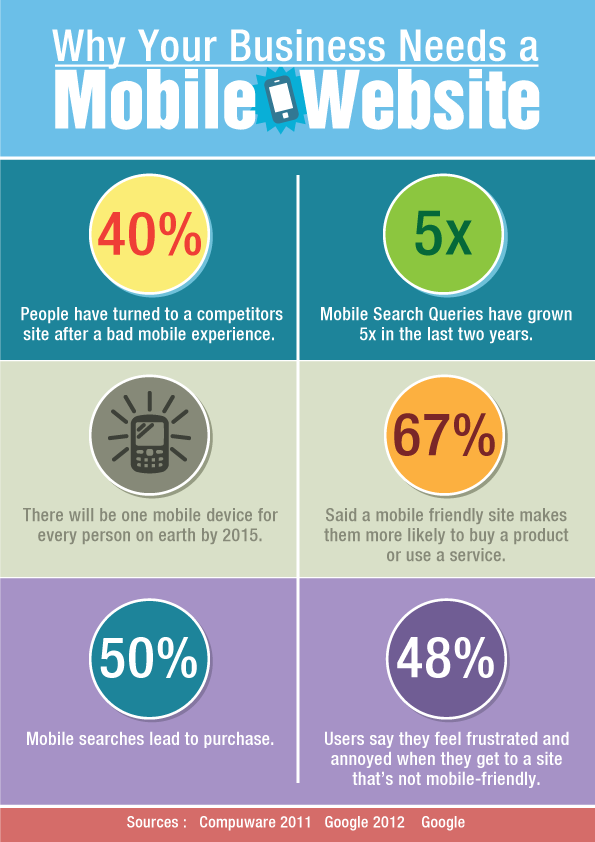
More people now use their mobile devices to access the web. Four out of five consumers use smartphones to shop. It’s projected that in 2015, mobile shoppers will spend up to $25 billion.
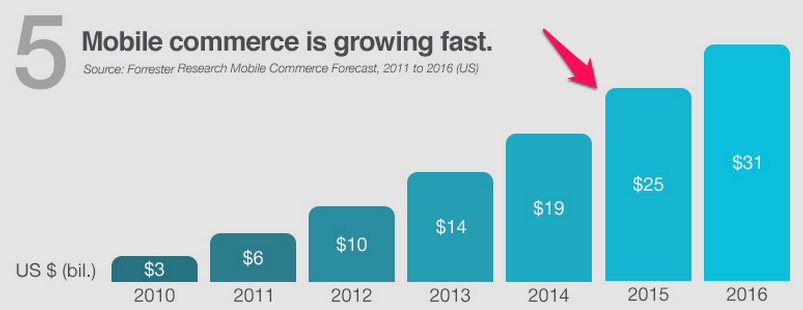
Mobile users are ardent shoppers, maybe because they can make purchases from anywhere. It’s more difficult for desktop users. That’s why 220 million retailers plan to invest in and learn about mobile advertising this year.
All these statistics are pointing to one thing: there is tremendous potential for increased search traffic in making your site mobile-friendly.
Another reason to make your website mobile responsive is that Google will soon penalize sites that are not mobile-friendly. If you’re looking for a step-by-step tutorial for making your site responsive to any mobile device or platform, see Building Your Mobile-Friendly Site.
5. Double Your Infographic Power
One of the simplest ways to double your search traffic is through infographics.
I’ve been creating infographics for quite some time now and the results are impressive. At KISSmetrics, we generated 2,512,596 visitors and 41,000 backlinks within 2 years, using infographics.
There is so much potential in an infographic. When you create high-quality information that’s visual, you increase your web traffic.
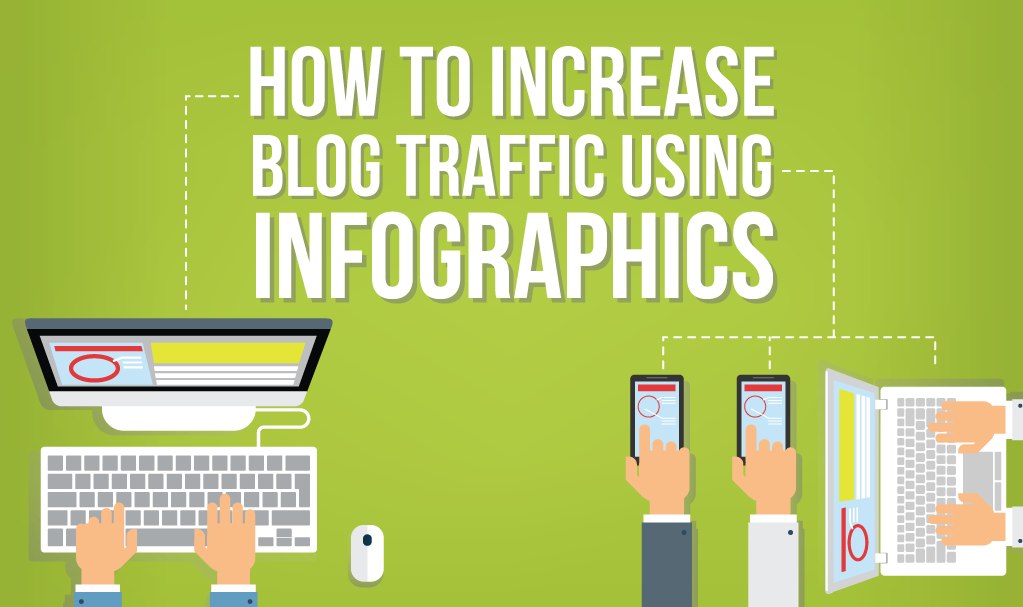
Unfortunately, most people don’t pay attention to the “info” part films downloaden utorrent. Instead, they focus on the graphics.
According to Unbounce, customers increasingly search for infographics. The demand increased 800% in the last 2 years and this trend will continue in 2015:
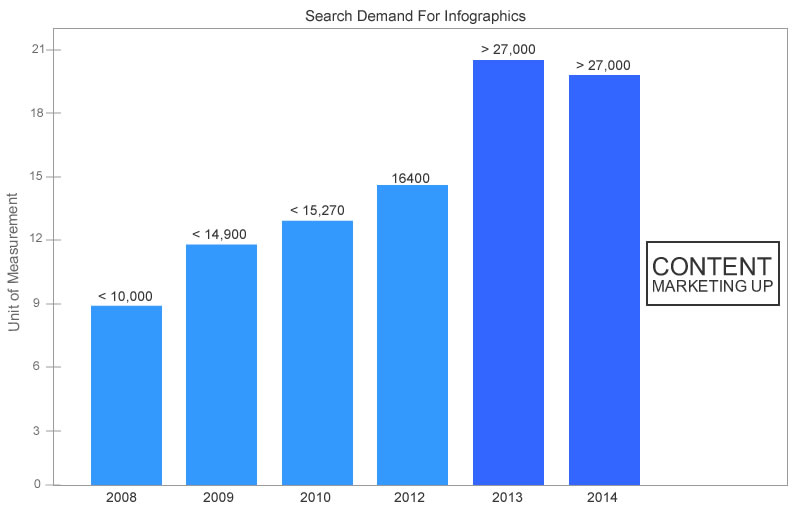
Why do search users and consumers prefer infographics?
It’s because the human brain processes visual data 60,000 times faster than plain text. In addition, 65% of users are visual learners. Also, 90% of information transmitted to the human brain is visual.
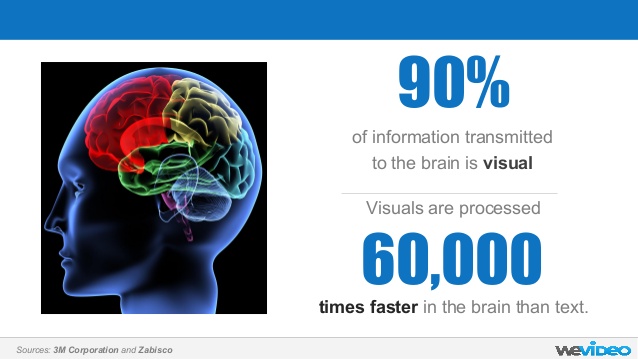
You could generate up to 60,000 search visitors to your infographics page. Here’s how:
i). Create your infographics: Find a trending idea or topic that people are searching for and create an infographic about it. You can use visual.ly or other infographics tools.
Better yet, go to Dribbble and find a professional infographic designer.
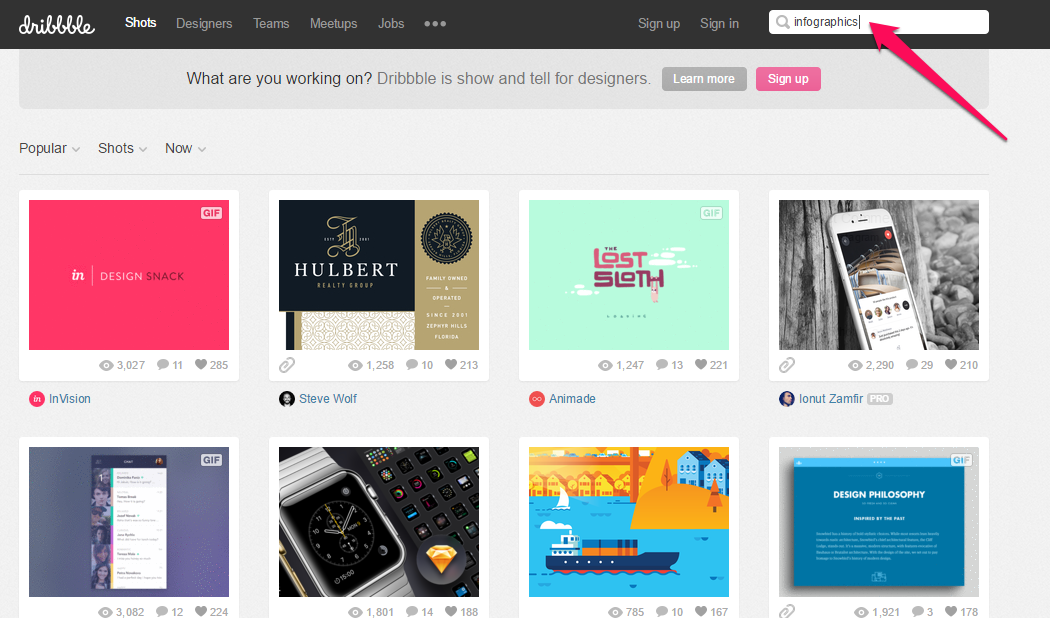
From there, pick a designer and read the profile.
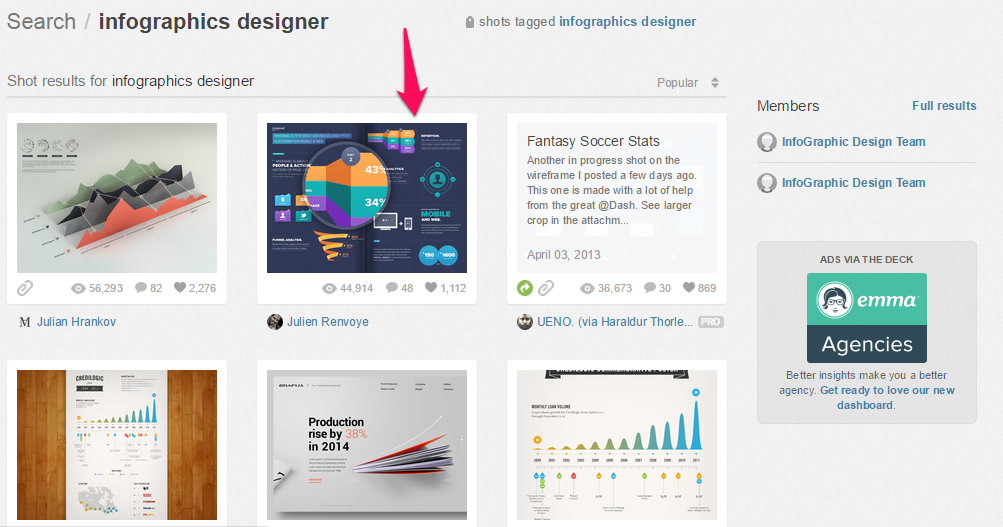
ii). Write fresh content based on your infographic. Take the data from your infographic and turn it into an in-depth article to accompany the graphic.
People are more likely to share your infographic, if it comes with fresh content.
For example, if your infographic is titled “10 ways to make your site load faster,” you can expand on each of the tips in your accompanying content.
If you can publish unique content of at least 2000 words and couple it with your infographic, your search traffic will double over time.
Remember that Google doesn’t index the text on the infographic; that’s all part of the image file. The only thing Google indexes is the image itself. But, when you create unique content by expanding on the same idea, you’ll win.
Submit your infographics to the top 20 infographics directories. This definitely will take some time, but you’ll reap the rewards later. To save time, you could hire someone at Fiverr.com to do it for you – just search for “submit infographics.”
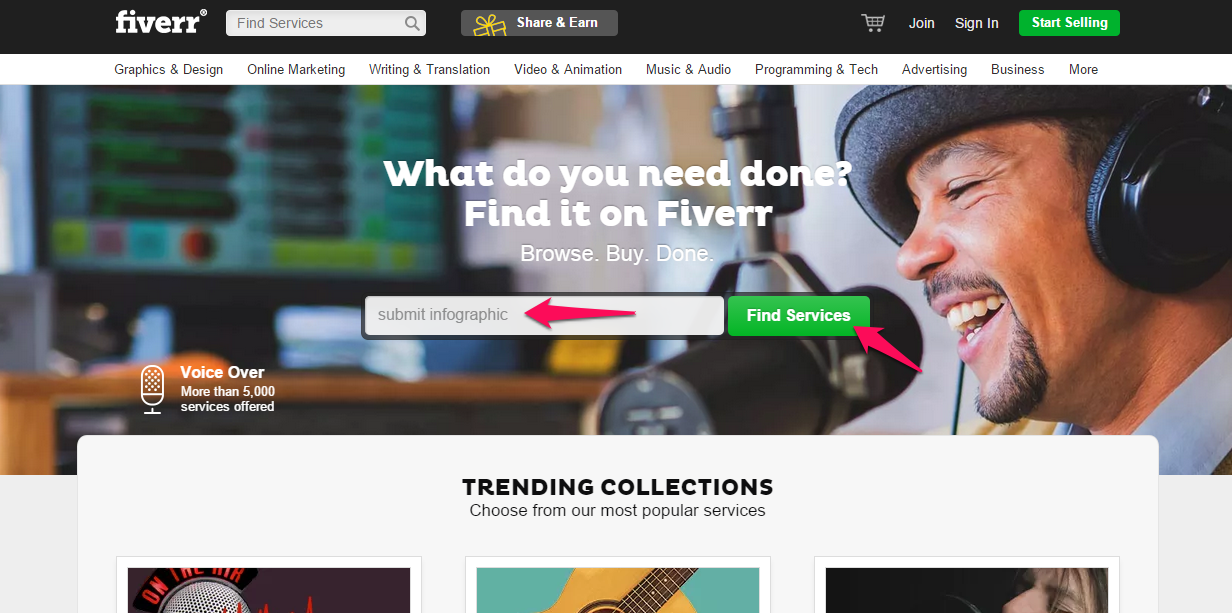
Then, click on the submission services and study them carefully. You could ask providers to show you the sites they intend to submit to. If you’re not comfortable with the sites they name, let them know. You’re in control.
Note: Focus on quality links over quantity of links to avoid a Google penalty. That way you’ll improve your search traffic and sustain your rankings.
6. Implement Latent Semantic Indexing (LSI)
SEO has evolved since 2013. Nowadays, with frequent Google algorithm updates, if you want to thrive in search results, you need to continually adapt.
One of the factors that Google considers, when ranking web pages, is Latent Semantic Indexing (LSI).
LSI is an indexing and retrieval technique that uses a mathematical formula to identify patterns in any given paragraph of text msn toon downloaden.
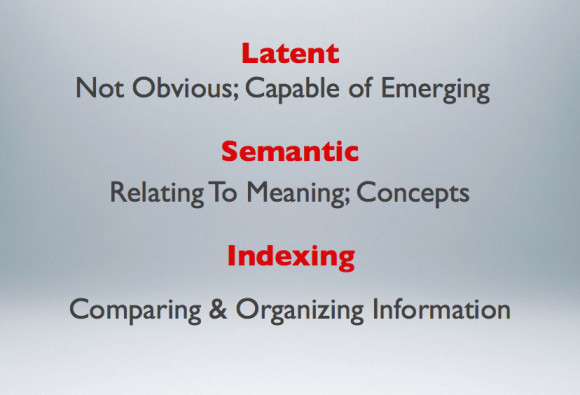
In other words, search engines crawl the content of a web page to identify and collate related words and phrases as additional keywords for that page.
In plain English, LSI finds synonyms for keywords. LSI (also known as co-occurrence) can improve your search rankings, because you help Google understand the topic that you’re writing about and how relevant it is to the search query.
For example, when you mention “apple” in your content, that could mean one of two things to Google:
- A fruit
- A large computer company founded by Steve Jobs
So, how do you tell Google the exact “apple” that you’re referring to? Is it the Apple Company or the apple fruit? Or, is it something different-but-related?
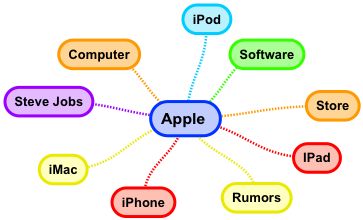
The objective of using LSI is to tell Google spiders how to index your content, based on your intent. LSI will essentially bulletproof your rankings and yield significant results for you.
Google expects you to mention Bill Gates, when you’re writing about Microsoft Windows or “social media network” when you mention Facebook or Twitter.
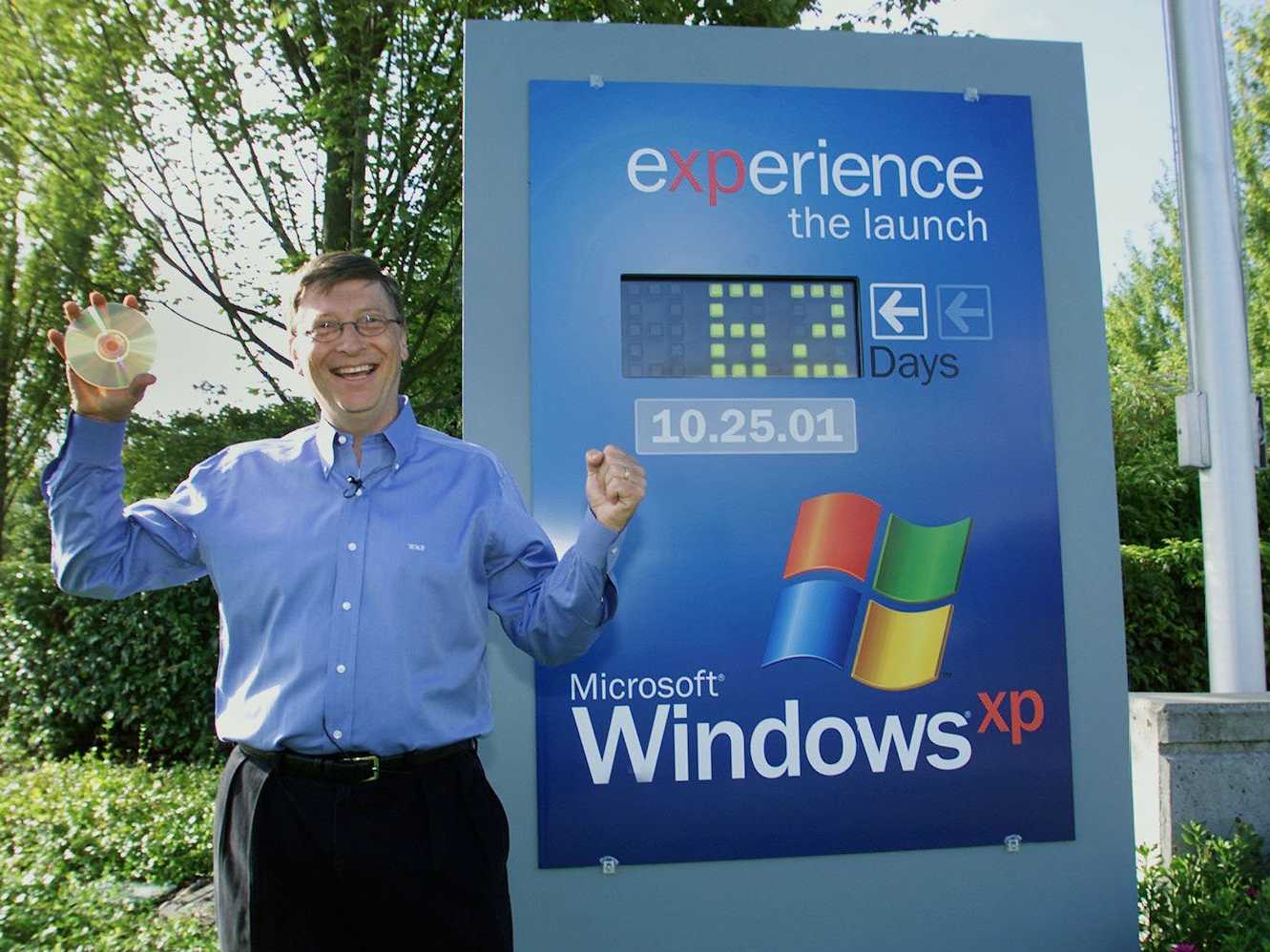
Keyword stuffing is when you overuse keywords and phrases that relate to the main keyword. It’s a bad SEO practice that you should avoid at all costs.
For example, consider these related keywords: iPhone reviews, best iPhone reviews, new iPhone reviews. When you use all of these keywords in your content, it’s likely that Google won’t rank that page well, especially if the content falls within the 300 – 500 word count.
Here’s an example of a keyword-stuffed paragraph:
Do you want to learn java online? Most java tutorials are not created to help beginnerslearn java online, because the online java learning platforms are not user-friendly. But today, in the Los Angeles area, you can easily learn java online from the comfort of your home and become a java expert.
Do you see how keyword-stuffed the above paragraph is? The main key phrase was mentioned four times.
But, there is a better way to change this paragraph and make it more user focused, without neglecting the main keyword – “learn java online.” All you have to do is find synonyms for the words and you’re done. For example:
Are you ready to learn java online? It’s a good step towards upgrading your skills and giving you a better chance of getting that job. There are several places to learn java on the web, and within 2 – 3 months, you’ll be programming in java. Most people don’t like the idea of taking online java courses, but I believe it’s one of the most flexible ways to get access to a wealth of knowledge and become skilled in your life’s pursuit.
The difference is clear, right?
That’s the power behind Latent Semantic Indexing. If you were to write a product review, based on the keyword “buy iPad online,” you might see these LSI keywords:
- Order iPad on the internet
- Purchase iPad in store
- Get iPad on the web
- Place order for iPad
- Purchase iPad device now
These LSI keywords fit into your content, since they’re synonymous with “buy” and “online.”
A few guidelines for targeting LSI keywords:
- Find LSI keywords that mean the same as the main keyword, but with different spelling and structure.
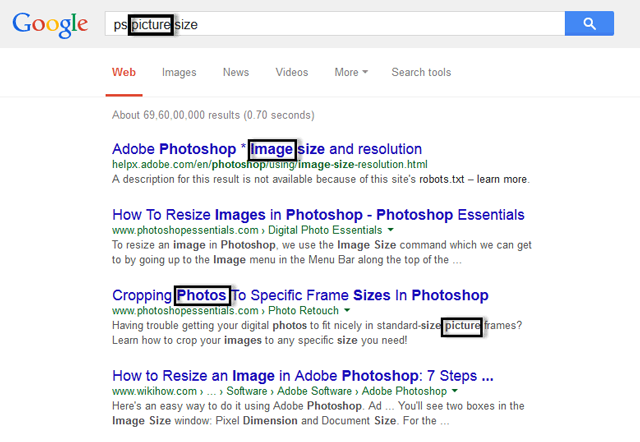
- Don’t over-optimize for LSI keywords or you could get penalized. Only use them where necessary and make sure your that copy flows naturally.
- Write in a natural tone. Make sure that the LSI keywords don’t override the main keywords that you want to rank. The LSI key phrases are only there to give additional meaning to your content and to help Google understand what topic you’re writing about.
Marketing Land optimizes its content for LSI keywords. They know that once YouTube is mentioned, then terms like videos, channels and video source need to be mentioned, too. Where Facebook is mentioned, social graph, sharing, liking and commenting are also included, as they’re all common activities that take place on the platform.
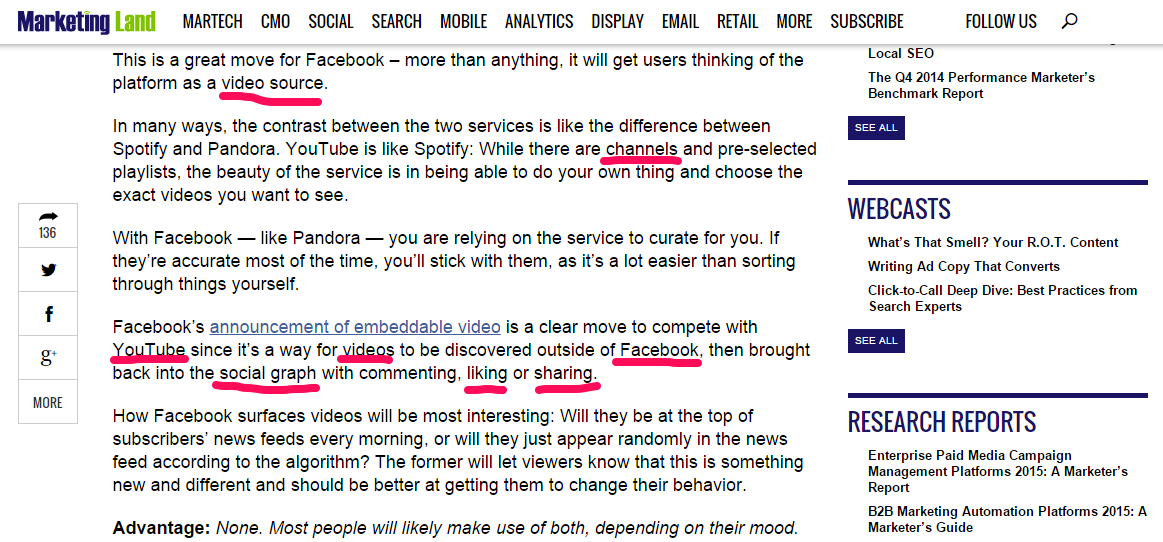
Google looks out for these key terms in your content. If they’re find them, Google believes that readers will benefit as well – giving you better Google rankings in the process.
7. Spy and Target Competitor’s Live Keywords
Researching your competitors is a smart move. Why reinvent the wheel, when all of the hard work of ranking in Google’s top pages has already been done by your competitors?

You can spy on the exact keywords that they’re ranking for and use those same keywords to create better content ps4 updates schneller herunterladen. Something as simple as signing up for your competitor’s newsletter can reveal their whole email marketing strategy to you.
Starbucks made a big splash in China, because it studied its competitors. Spying helps you improve your own plans to beat the competition based on data, instead of assumptions.
Starbucks’ profit in China has been steadily increasing, because it took the simple step of auditing the competition.
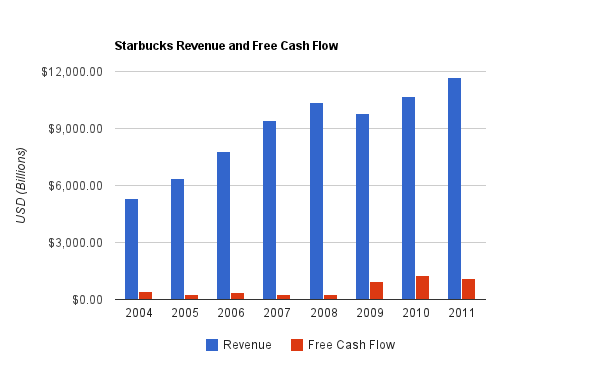
So, how do you uncover your competitors’ live keywords? Live keywords are those that are currently ranking in Google’s top results and sending huge spikes of organic clicks to their sites.
Here’s how to pinpoint your competitor’s live keywords:
Step #1: Go to SEMrush. Plug your competitor’s site URL (e.g., boostblogtraffic.com) into the search box, set the country to U.S., then click the green “search” button.
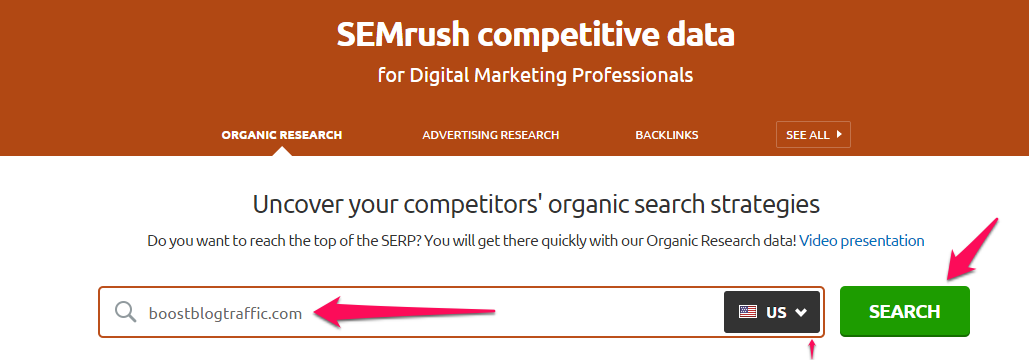
Step #2: Analyze the live keywords.
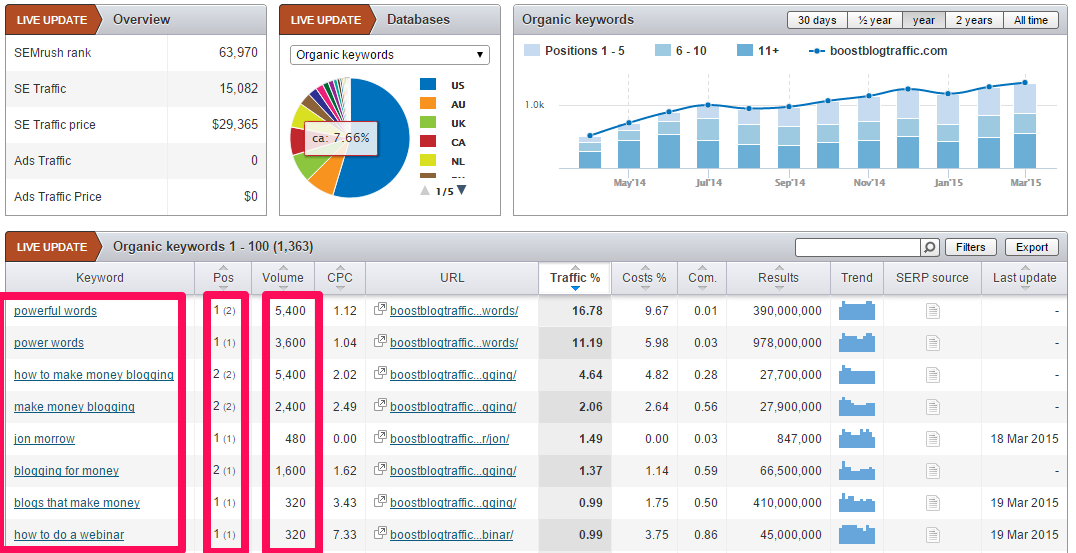
Here are the live keywords that Boostblogtraffic.com is ranking for:
- powerful words
- power words
- how to make money blogging
- make money blogging
- jon morrow
- blogging for money
- blogs that make money
- how to do a webinar
In the above screenshot, you can see the live update of organic keywords, including the current position of each keyword and its monthly search volume.
In order to verify whether the keywords are truly ranking #1 or #2, as the SEMrush tool indicates, let’s do a quick Google search for “blogs that make money,” which you believe to be in the #2 position currently.
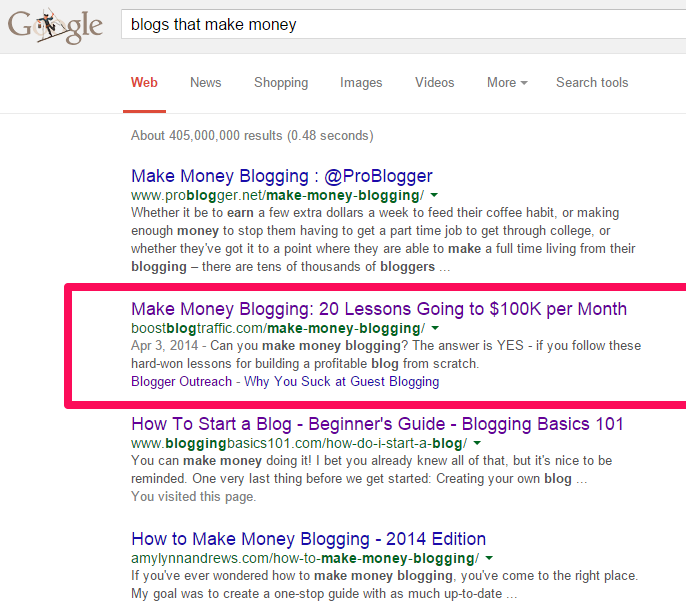
Absolutely… #2.
You can target the same long-tail keywords, by creating high-quality content that focuses on user intent and by building trusted, natural links to the page to boost its ranking power.

If you want to get even more long-tail keywords that are easier than head keywords to rank highly for, plug all of the live keywords into Google AdWords Keyword Plannerand you’ll have many, many choices.
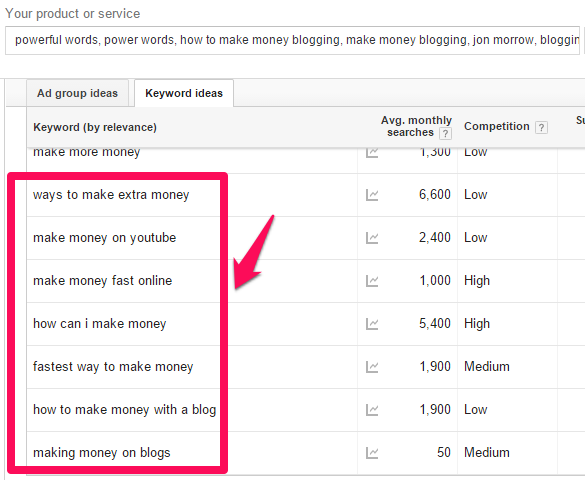
Note: After you create an in-depth and useful piece of content around your competitor’s live keywords, you should contact other sites and blogs that have linked to your competitor’s web page and tell them about your article.
Chances are, if they linked to the initial article, they’ll link to yours as well, sending additional referral traffic and SEO juice to your page.
So, how do you find these linking sites and blogs?
Step #1: Visit Backlinkwatch.com. Plug in your competitor’s URL (the exact URL that’s ranking highly in Google top pages). Fill in the CAPTCHA code and click the “check backlinks” button.
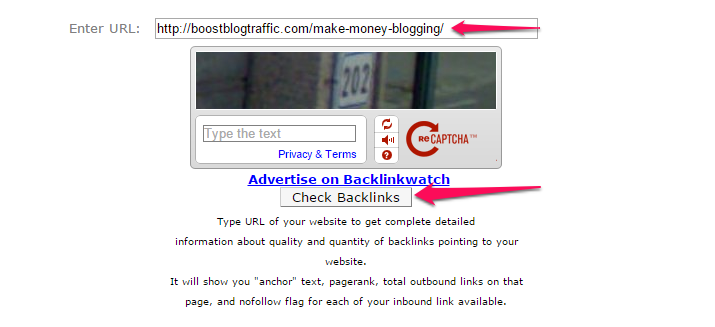
Step #2: Analyze the referring sites. Check the anchor text that other sites are using to link back to your competitor’s web page. See whether the link is dofollow or nofollow.
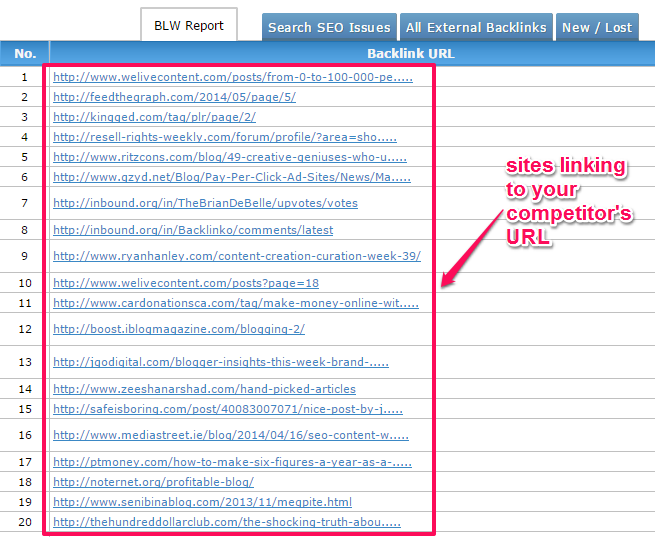
Click the link to visit each of the web pages in the screenshot. Find the contact page or email address that you can use to notify the site owner/author.

8. Leverage Authoritative Social Platforms
The Encarta Dictionary defines “leverage” as the power to get things done torrents download niet sea. You can get your “things done” — that is, you can generate more traffic, rank better in Google and build a new fan base — by getting active on authoritative platforms.
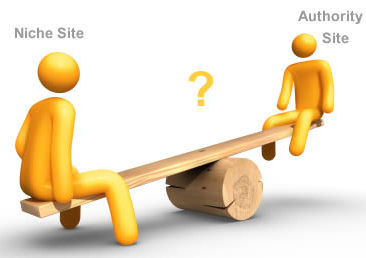
If your blog is fairly new, it can be difficult to rank well in Google search engines for high volume keywords, because your Domain Authority and Page Authority are still very low. However, you can leverage bigger social platforms.
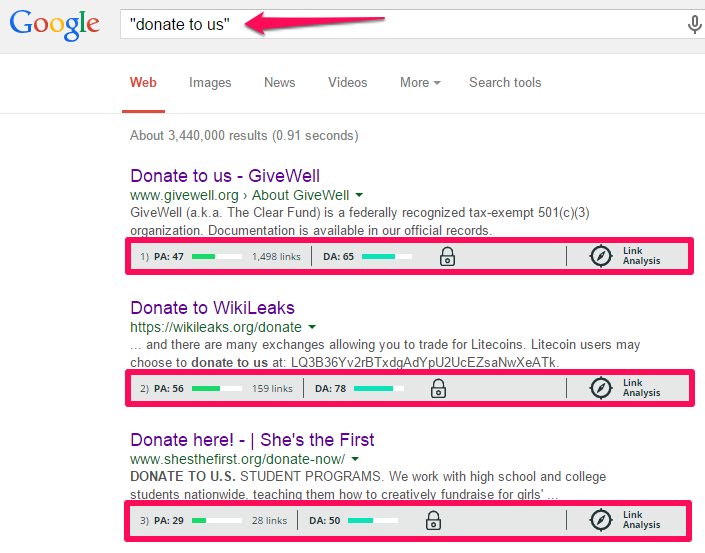
When I say authoritative platforms, I’m referring to sites with millions of daily visitors that rank for any keyword they target.
I’m not talking about Facebook, Twitter or LinkedIn, because the SEO value they pass doesn’t affect rankings directly – rather, it leads to engagement.
Instead, I’m referring to sites such as Docstoc, Slideshare, Blogger, Quora and so on. These sites give you the opportunity to improve your search rankings, as well as build a following, within a short period of time.
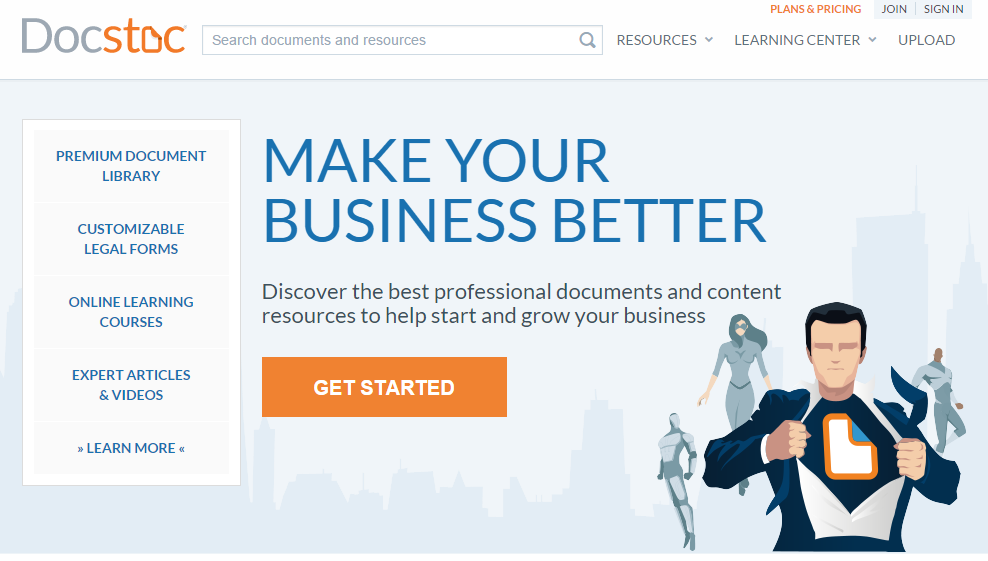
Does leveraging authority social platforms increase your search traffic and rankings?
Yes it does. For example, Ana Hoffman got 243,000 views in 30 days, in addition to other benefits, using Slideshare content. Her presentations were among the top 1% most viewed slide decks in 2013.

If you’d like to leverage Slideshare as a search traffic booster, here are the basic steps that you should take:
Step #1: Find a trending topic – In my experience, simply selecting a keyword and creating a top-notch slide show presentation doesn’t always generate enough buzz.
Instead, look for and use topics or discussions that are already trending on blogs. Just as you do when looking for blog post ideas, you should identify what people are talking about right now.
Go to Growthhackers.com, which is an online community of growth hackers. You’ll find lots of trending topics and blog posts. Pick one that interests you and is related to your business or topic and study it.
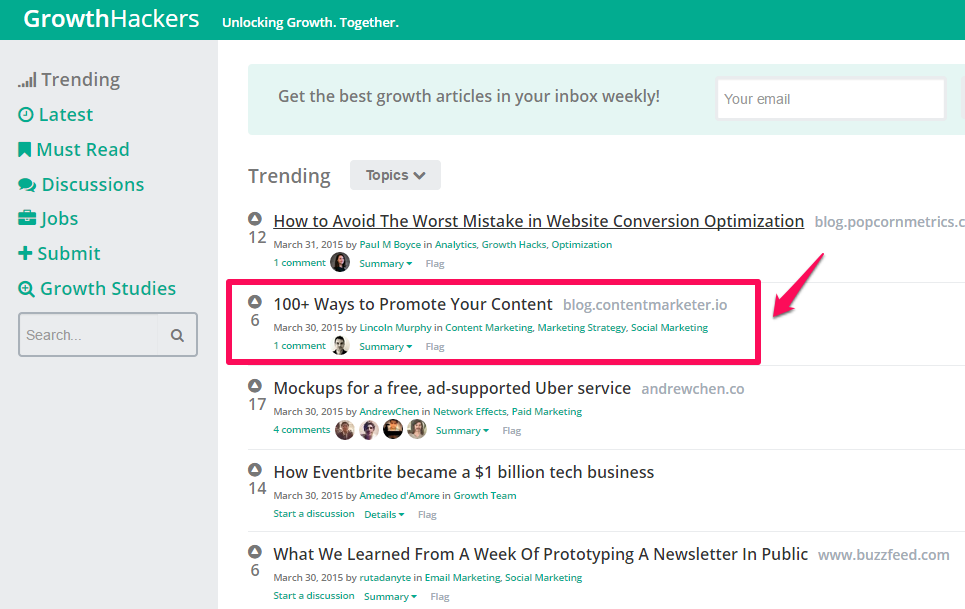
The highlighted topic would make a great slide presentation: “100+ Ways To Promote Your Content.”
Note: When creating your presentation, don’t feel pressured to crank out 50 or 100 slides. Aim for 35 slides or more, to give good value to your viewers.
Step #2: Make outlines – When you go through your selected article, pick out key points and create an outline for your presentation.
Your Slideshare presentation outlines could be something as simple as:
- Join HARO
- Publish a press release
- Update your email signature
- Comment on other influential blogs
- Mention your sources on Twitter
- Scoop.it
- BuzzBundle
- LinkedIn Groups
- Create a sharing group
- etc.
Each item in your outline represents a single slide.
Note: If you want to use an outline directly from someone else’s post or article, make sure that you get their consent first, to avoid plagiarism. Do that before moving on and don’t forget to credit the author in your presentation.
Step #3: Find supporting images – Slideshare presentations are all about using images to captivate and hold the viewer’s attention. You can find free stock photos by searching Google for “free stock photos.”
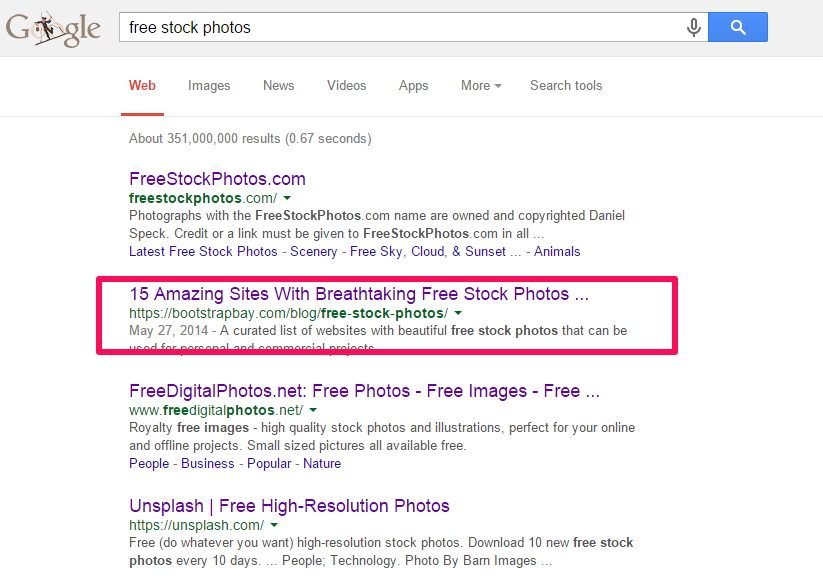
Gratisography is one place where you can download free stock photos without copyright restrictions.

A few tips:
- Pick photos that are relevant to your topic or point
- Use high-resolution images/photos
- Use free stock photos, with no copyright restrictions
- Don’t let your background images override your text
Step #4: Study successful Slideshare presentations – The best way to hack free search traffic and rankings is by learning from experts.
Several presentations are featured on the Slideshare homepage. Study them carefully.Consider how you could improve them – using better images, for example or incorporating statistics and data to back up facts, and so on. Learn from featured presentations to create a better one.
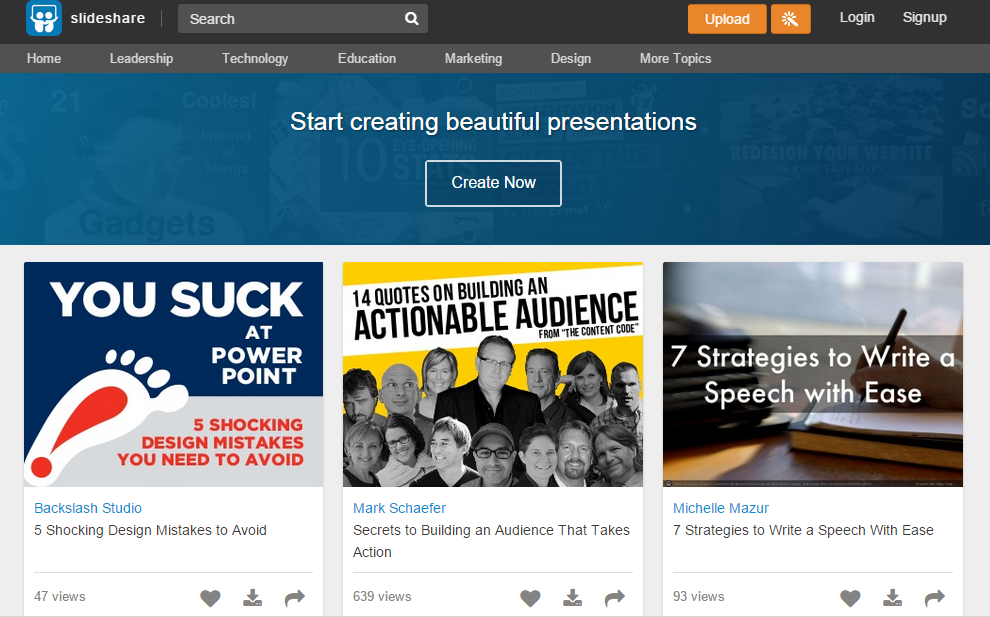
Step #5: Create your Slideshare presentation – With all of the information that you’ve gathered, create your presentation and try to make it better than others.
And, don’t forget to include a link to your landing page or resource page. The link that comes from this page is dofollow, so you’ll get link juice to boost your rankings.

Note: If your want your presentation to have stronger authority in search rankings, share it on Docstoc, scribd and animoto herunterladen. You’ll attract a fresh audience to your presentation and boost your links.
9. Deep Linking to Internal Pages
Deep linking is the practice of using anchor text to link to other pages inside your blog. This shows Google the depth of your site pages. Most people focus on getting search visitors to their homepage, but struggle to rank their internal pages.
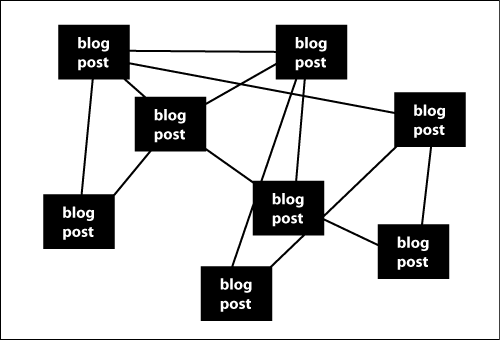
Your older blog posts and landing pages that provide immense value on relevant topics can pull in new traffic. As a blogger and site owner, you should link to those internal pages frequently.
When you start interlinking pages other than your homepage, you’ll ultimately improve the SEO value for those internal pages and improve their search rankings, even for tough keywords.
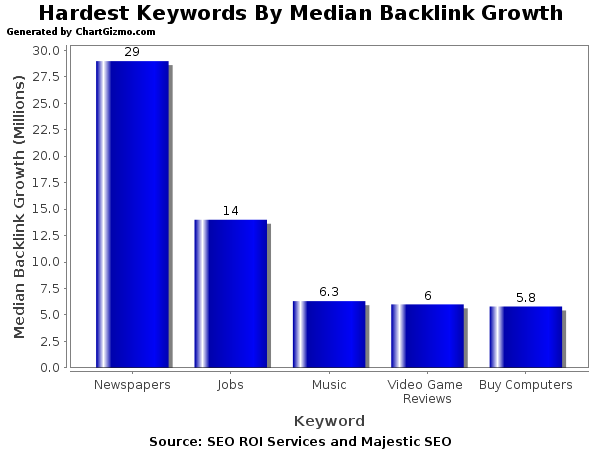
But, before you start linking to your inner pages, you should first check to see how many inbound links go to your homepage, as compared to your other pages.
Step #1: Go to Moz’s OpenSiteExplorer. Plug your site URL into the search box and click the “search” button.
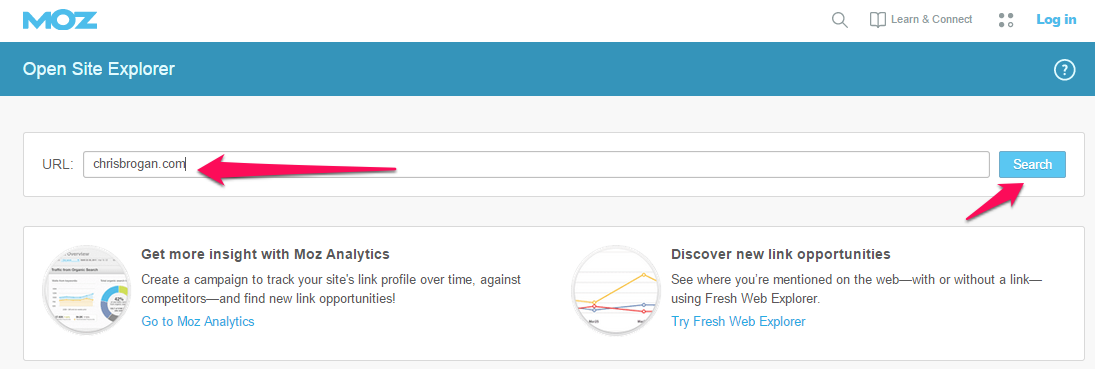
Step #2: Click on “Top Pages,” in the top left-hand menu.
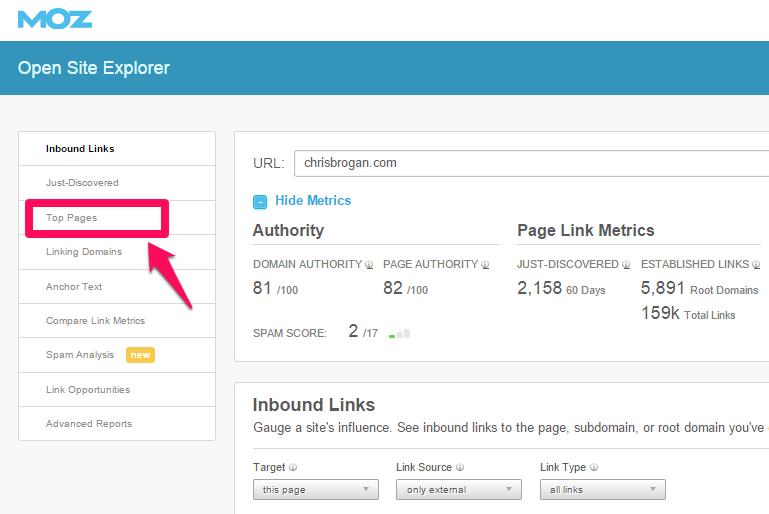
Step #3: Check the ratio of inbound links.
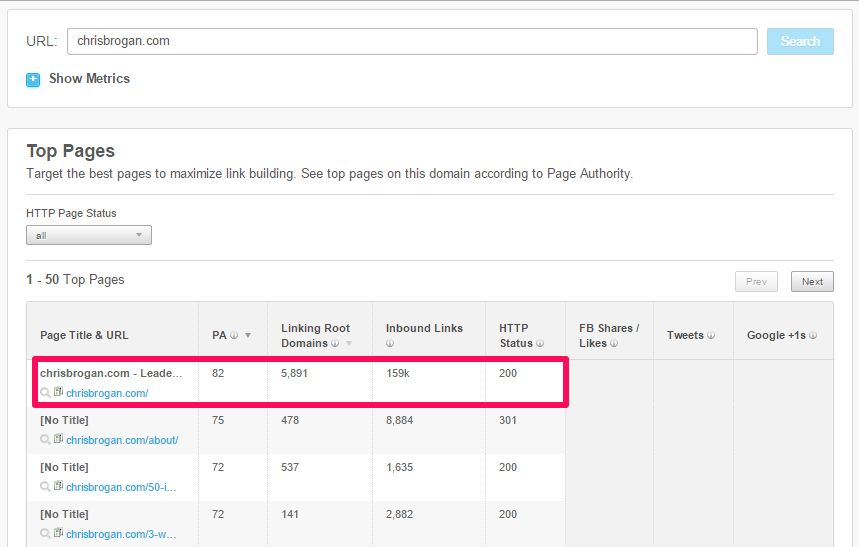
Looking at the above screenshot, you can see that Chrisbrogan.com (homepage) receives 10x more inbound links than the blog post and contact pages receive. If you get more hits on your homepage, then you’ll have a pretty high bounce rate.
One of the strategies that Chris Jaeger employed, to reduce his high bounce rate to 24.45% was deep linking.
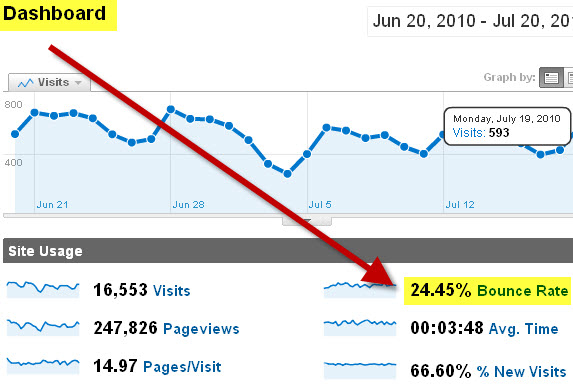
Here are a few other reasons why you should deep link to your internal pages:
i). Improve page authority: Google likes fresh content, because recent information is more likely to be useful to the user.

Adding fresh content regularly is not the only way to raise the page authority. But, when you link to your internal pages, you give them more power. Of course, your homepage naturally may have a higher PA, but you need to work towards improving the authority of separate internal pages, as well.
Cyrus Shepard explained, in a Moz post, that Google gives fresh content a score based on the date that it was published.
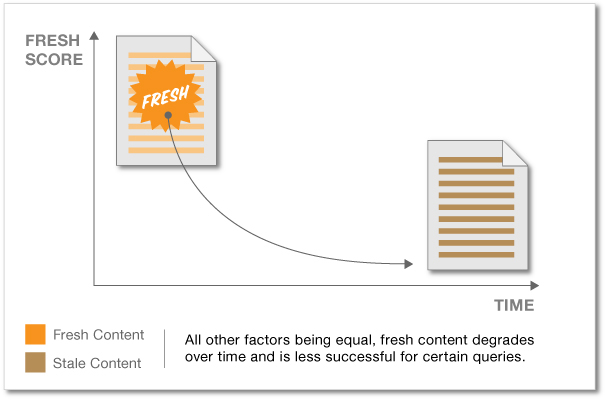
This freshness score can decay over time and it’s also responsible for increasing or decreasing the search ranking of the content. You’ll find that this increase in organic rankings may degrade, as the content gets older.
ii). Make your internal pages indexable: If you consistently link to your internal pages, you’ll make it easier for search engine spiders to quickly find and index your landing pages.
Say you just published a new post and you want search engines to index it quickly. What do you do – fold your arms and wait? Absolutely not.
You could ping high authority search directories, such as Weblogs and Newsgator. These search directories are easily found by spiders, because they’re in the same space and uses similar program backend codes.
Go over to Ping-o-matic, input your blog URL, select all of the directories and click “send pings”:
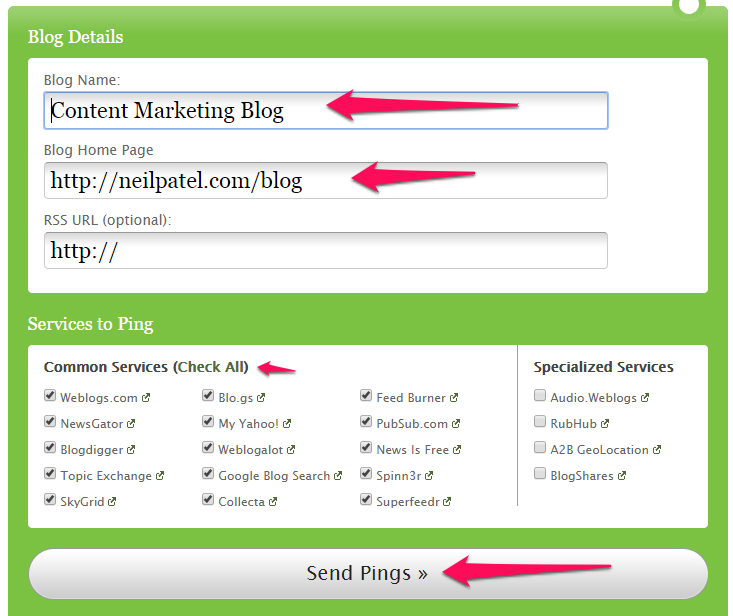
Next, check to see which sites your site URL has been submitted to download wind music sheet for free.
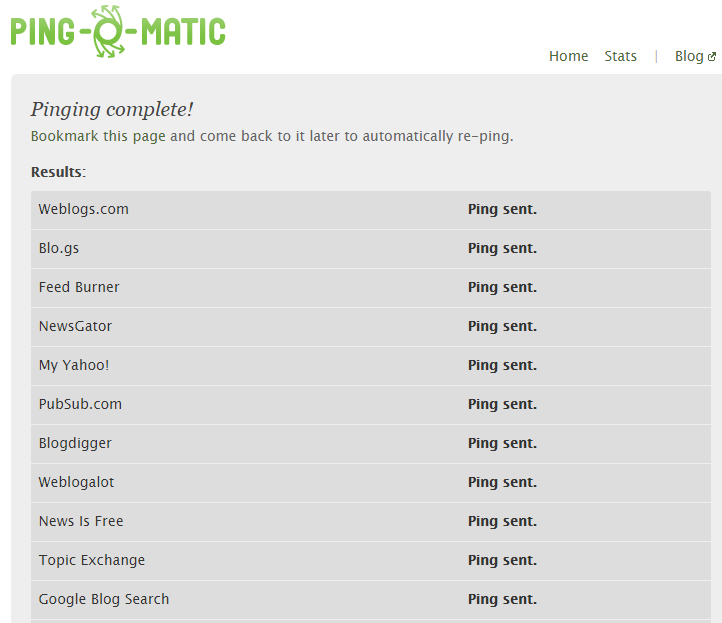
Note: When linking to your internal pages from other blogs, avoid over-optimization of your anchor text. Ideally, use brand names + keyword (e.g. neil patel content marketing) or use LSI (latent semantic indexing) keywords.
10. Refresh Your Archive Pages
It’s high time you add power to your archive pages. If you’ve been blogging for more than 3 months, then you’ve got a goldmine in your archives.
You’ve undoubtedly written some posts that are still generating organic traffic and that you can easily track for ROI, via social shares, search queries, comments and so on. You can improve those posts and leverage their authority for higher search rankings.
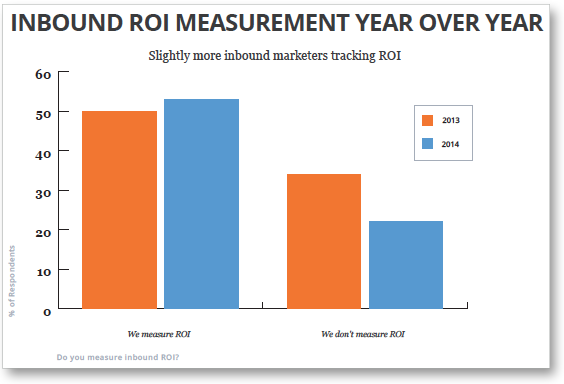
Don’t let your archive pages lie fallow. Start by identifying the best performing archive pages and create better content, based on recent trends and development. Your search traffic will dramatically increase.
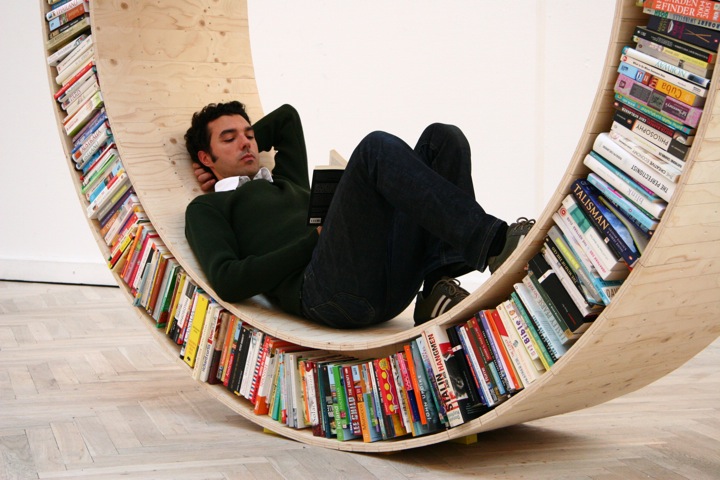
Step #1: Log into Google Analytics. Click the “Behavior” tab on the left side.
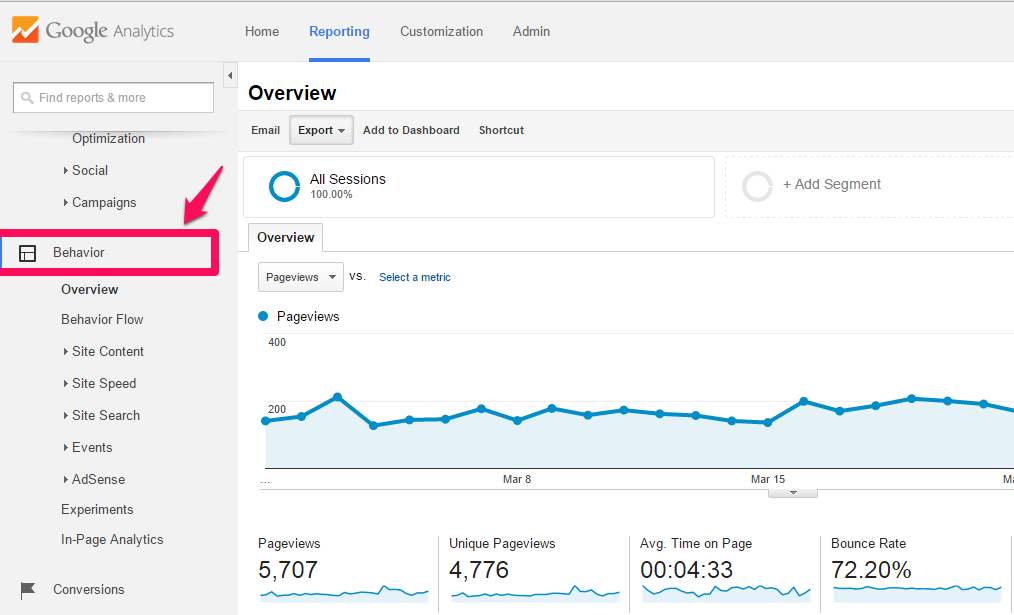
Step #2: Click Site Content > All Pages and look for the best performing posts from three to six months ago.
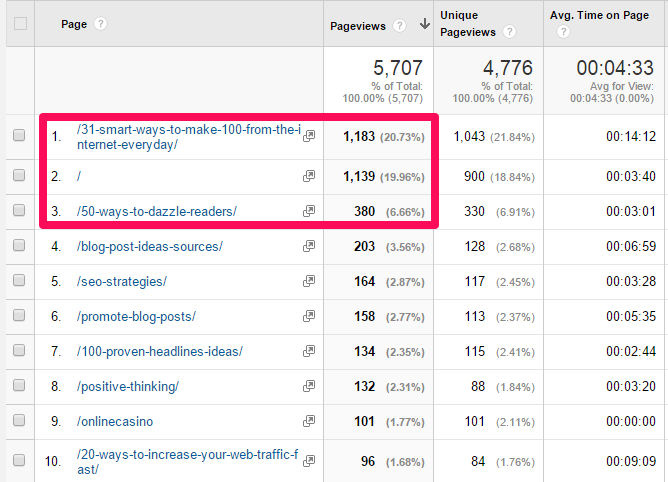
To refresh your archive pages and double the search traffic to those pages, follow these steps:
i). Write a sharable headline: The most critical step of all is to write a headline that will inspire people to share your post.
So, if your old post was titled “How to Make $10,000 From Your Blog,” you could make it more sharable by adding personal flavor, data, and professionalism. The headline should evoke curiosity, but still maintain its clarity.
You could even add a number to the headline, as people more frequently share headlines that contain a number.
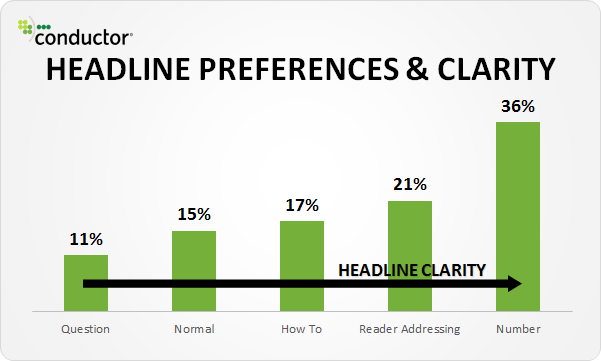
For example:
- How I Make $10,000 Blogging Part Time (and 3-Step Plan You Can Follow)
- 30 Days and How I Made My First $10,000 Blogging From Home
Take a look at this Copy Hackers headline. It’s thought-provoking, keyword-rich, clickable and clear:
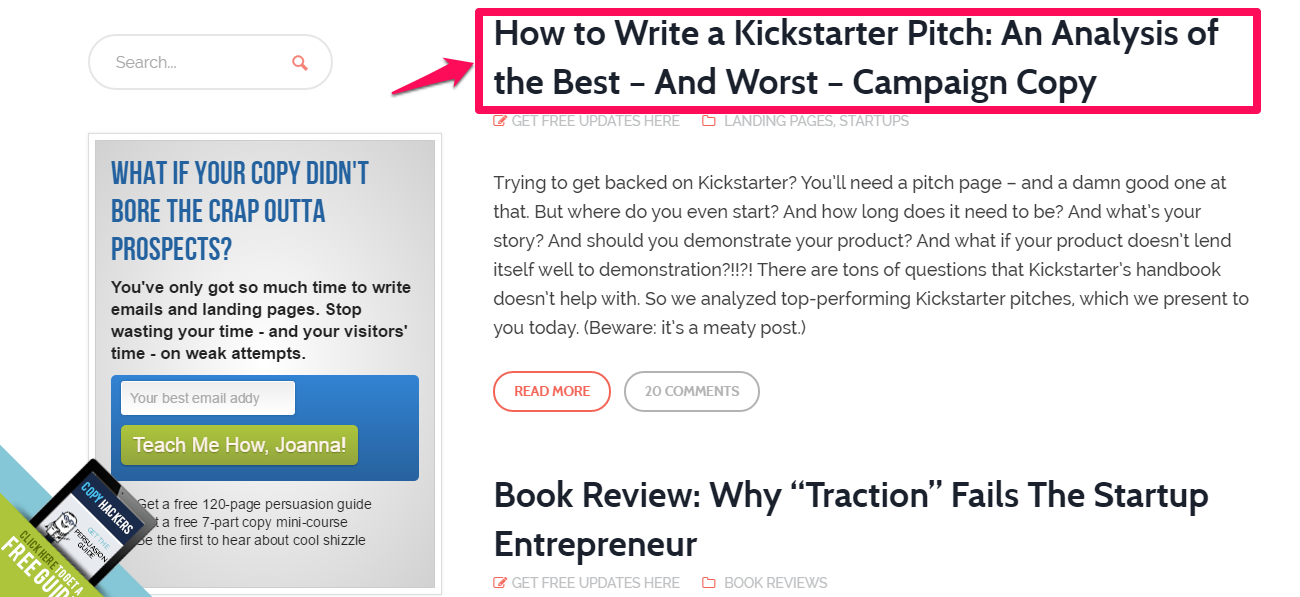
ii). Back up facts with data and stats. Now that you have some experience, let it show in your content, whether you’re writing a case study or some other type of content.
If other people have conducted experiments related to your topic, always include that information. Your reader may not jump on board, if you’re the only one making an assertion. But, if two or three other people back it up, then your authority and influence will increase.
Conclusion
A blog is a powerful brand marketing tool. According to Search Engine People, blogs are in the top five most trusted online sources of accurate information. And, 82% of consumers enjoy reading relevant content from brands.
Maybe that’s because, by their very nature, blogs provide a personal touch that’s not found elsewhere.
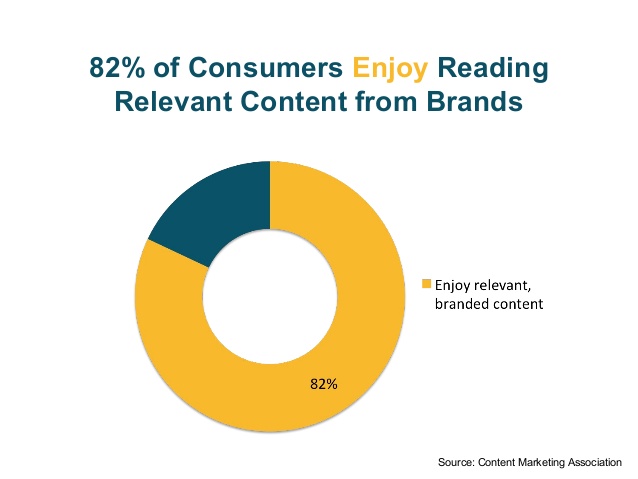
But, in order to maximize your blog’s potential, you have to make sure that it gets found by the people who are searching for the kind of information that you provide.
These advanced SEO techniques may not be the easiest to implement – they certainly require more effort than basic keyword research and link building – but they are incredibly effective. Using these strategies can double your search traffic, especially when you use storytelling principles and techniques to craft your content stock data.
SEO success is all about giving useful and relevant content to your target audience, in a way that’s easily digestible for them.
Focus on user intent and use keywords, not for manipulation, but for positioning your content pages that have been optimized for the user.
Have you tried any of these advanced SEO best practices before? What results did you get and how long did it take?